Jetbrains DataGrip Lakehouse Connection
IOMETE warehouse JDBC endpoints are compatible with Hive JDBC drivers. But due to recent SSL issues, we have released a fixed version of the driver. If you wish to use the JDBC driver must download it from our GitHub repository and include it as a library in their project
Download the Driver
Visit our GitHub repository iomete-artifacts and download the latest version of the Hive JDBC driver hive-jdbc-3.1.3-standalone.jar.
Using JDBC driver for DataGrip connection
-
Registering the IOMETE Driver to DataGrip
-
Open DataGrip and click on the
Data Source Propertiesbutton from the toolbar. Or from the menu,File->Data Sources.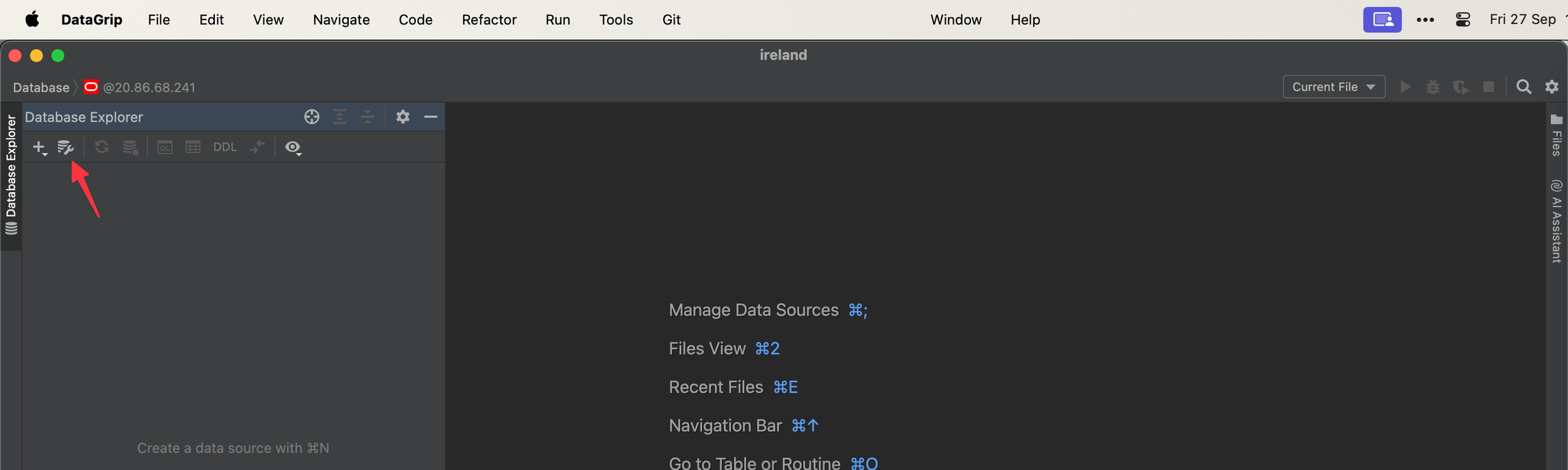
-
Switch to the
Driverstab and click on the+button to add a new driver.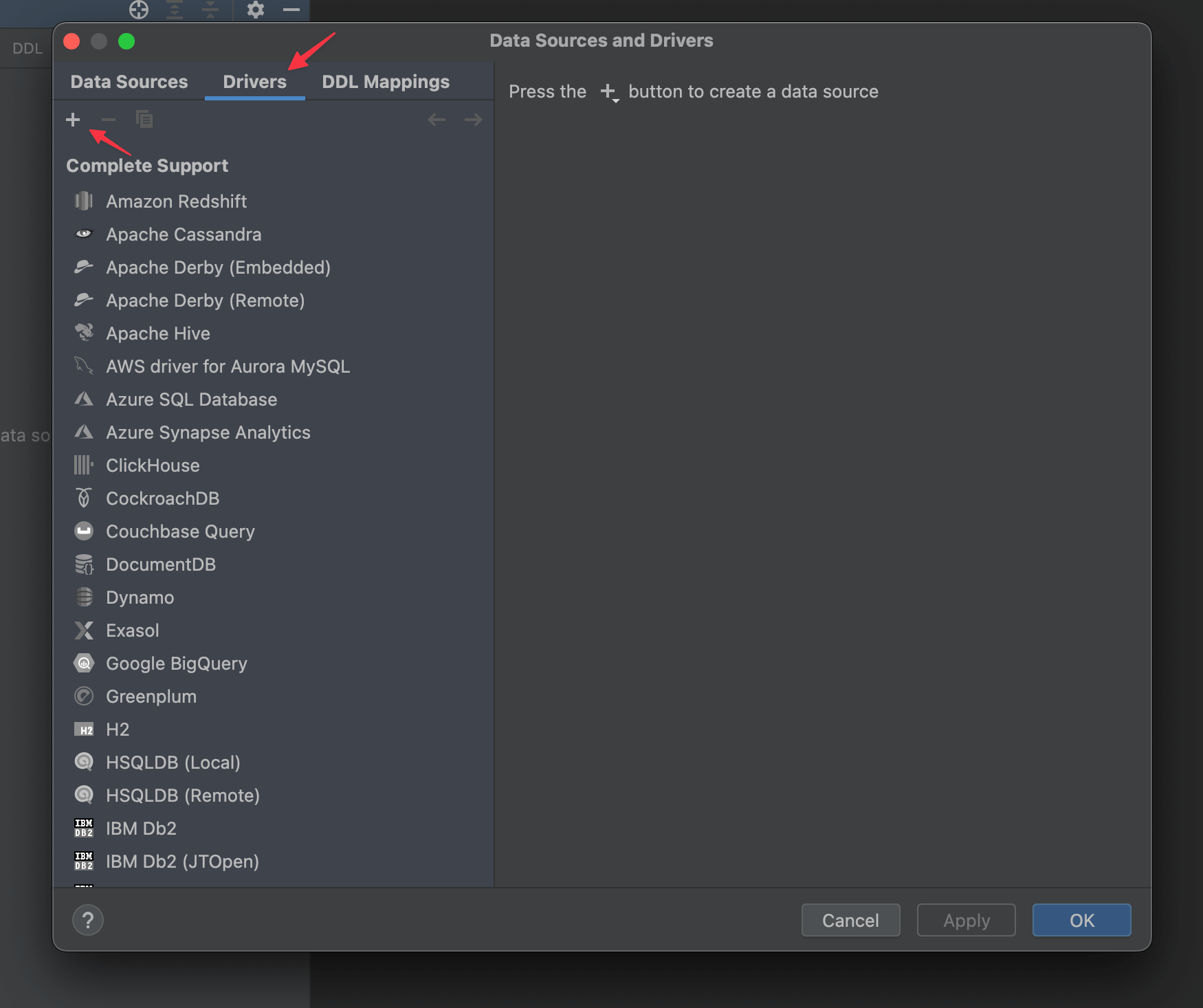
-
Add the downloaded driver file (hive-jdbc-3.1.3-standalone.jar) , and make sure org.apache.hive.jdbc.HiveDriver is selected as the driver class. And, provide a name for the driver (e.g., IOMETE).
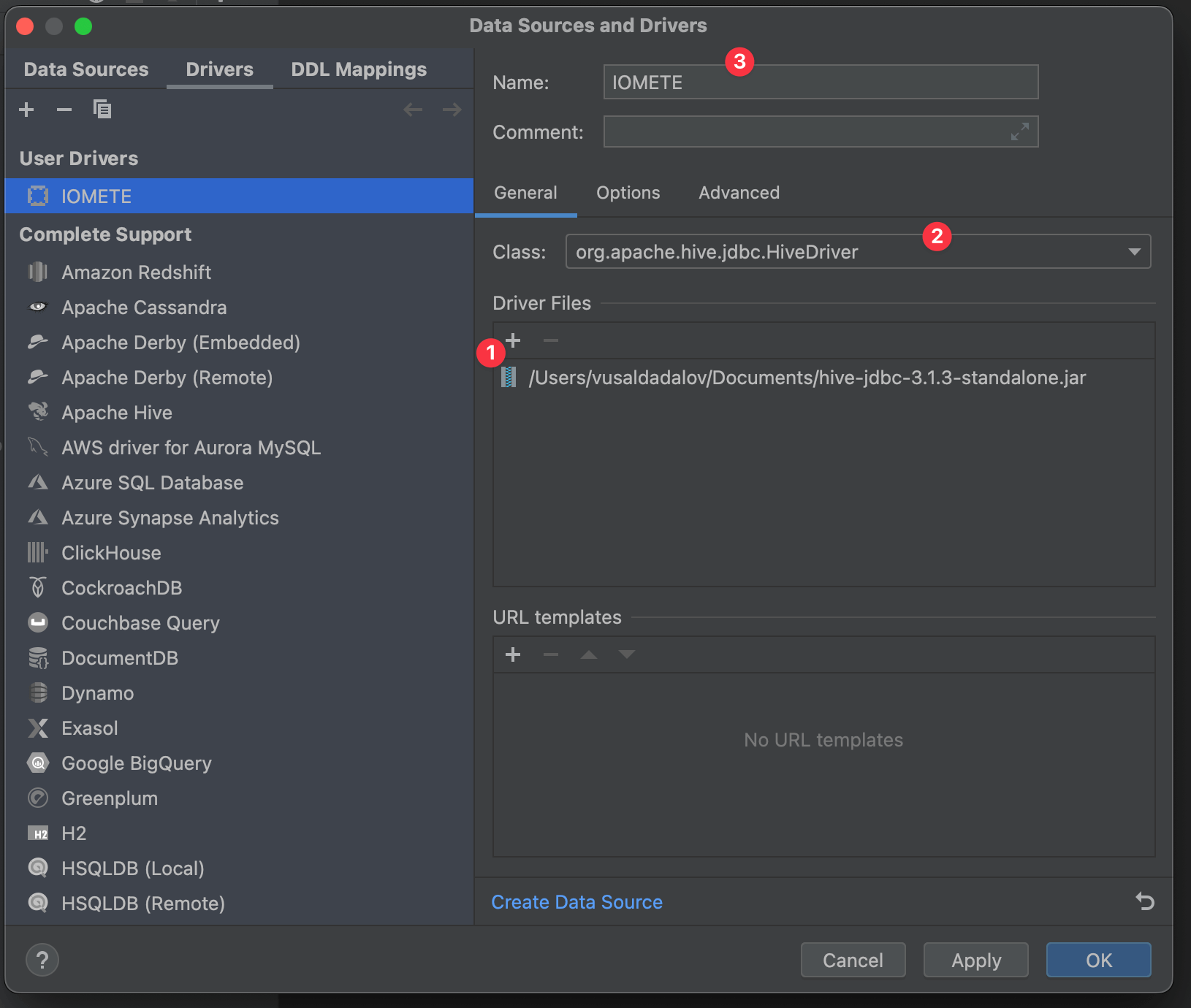
-
From the
Optionstab, choose the dialect asApache Spark, and optionally choose Icon.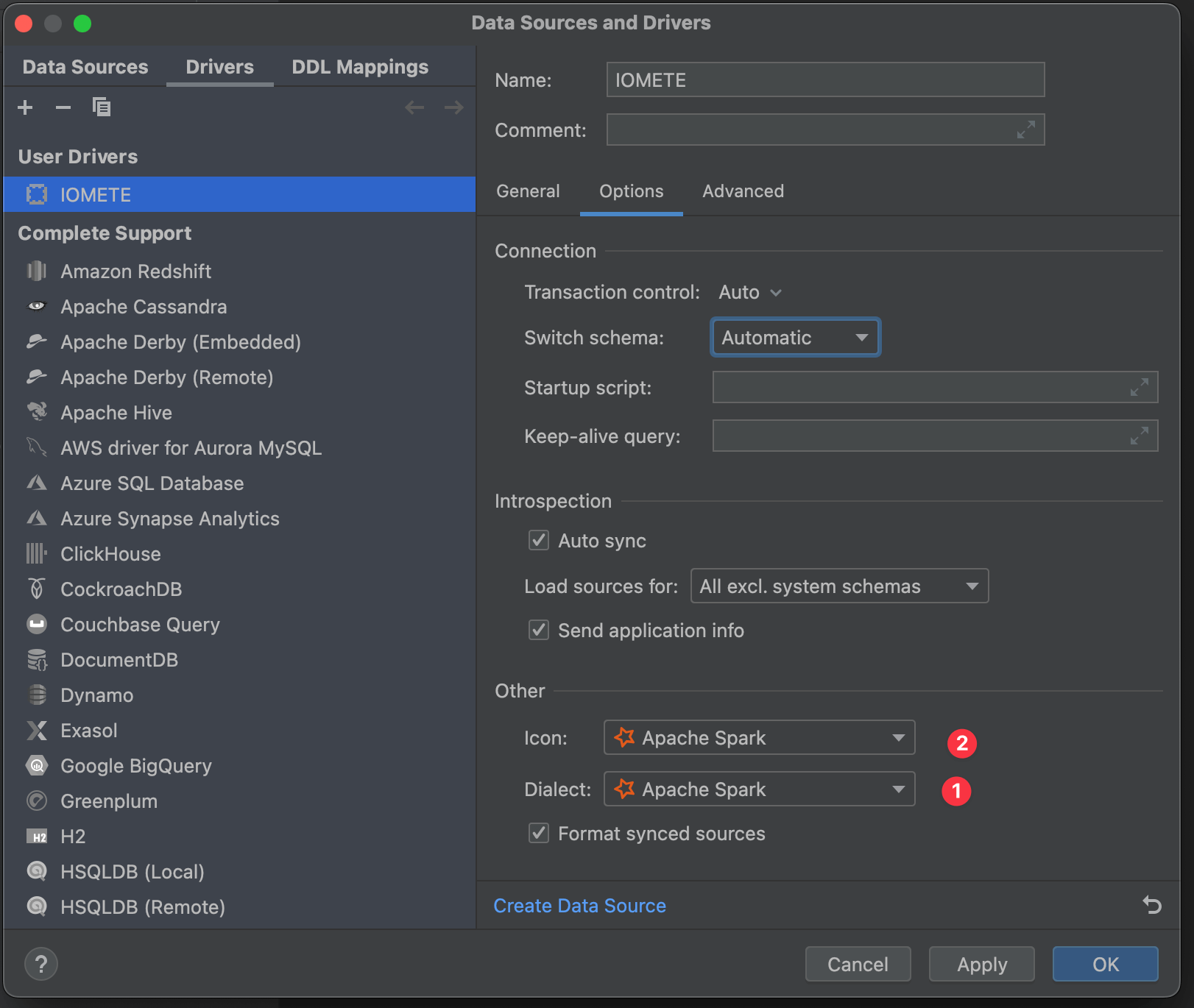
-
Click on the OK button to save the driver.
-
-
Creating a new Data Source for IOMETE
-
Click on the
Data Source Propertiesbutton from the toolbar. Or from the menu,File->Data Sources. -
Switch to the
Data Sourcestab and click on the+button to add a new data source.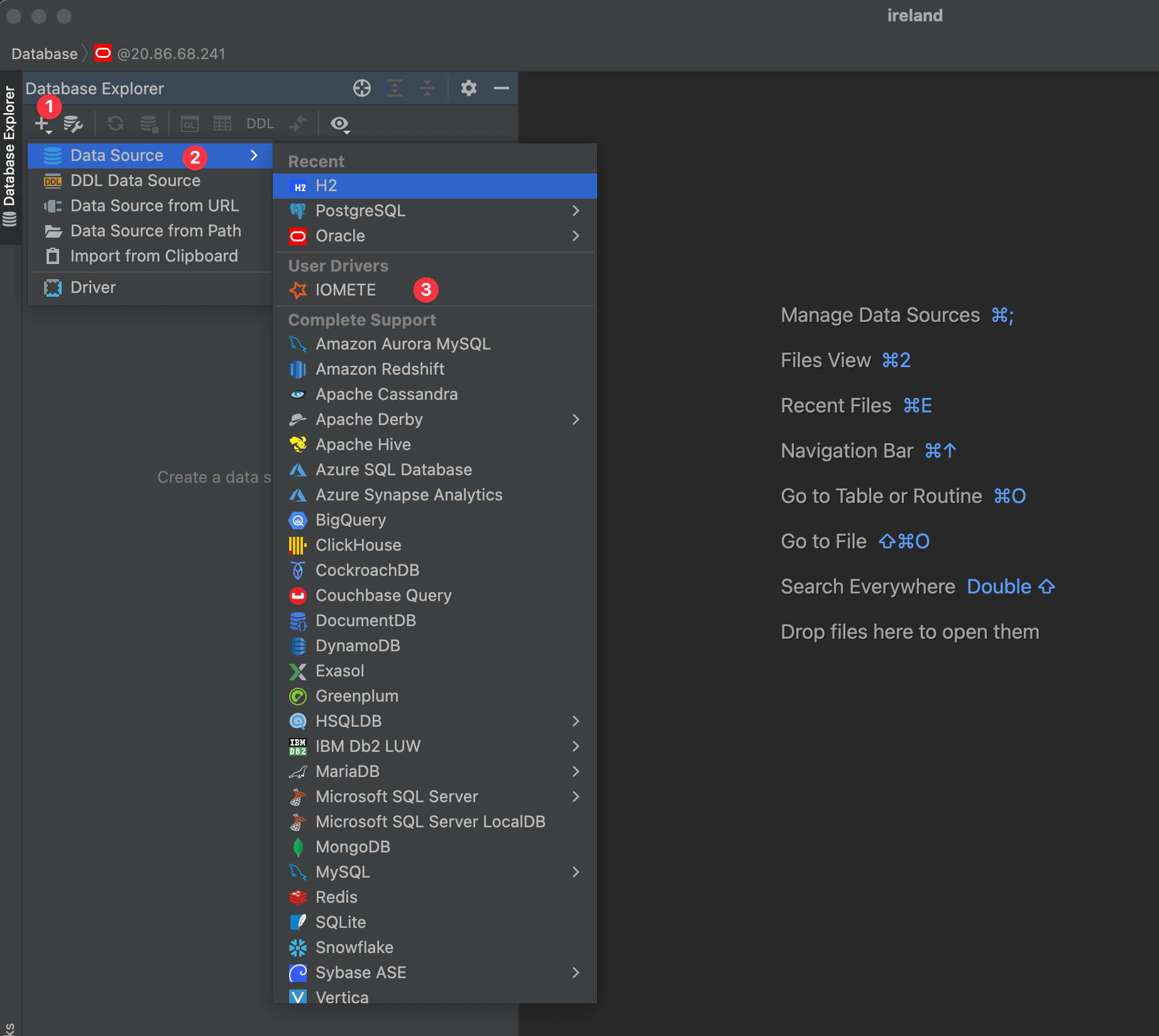
-
Provide connection details
infoYou can find the connection details in the IOMETE Console by navigating to the necessary lakehouse and switching to the Connections tab (Select JDBC option).
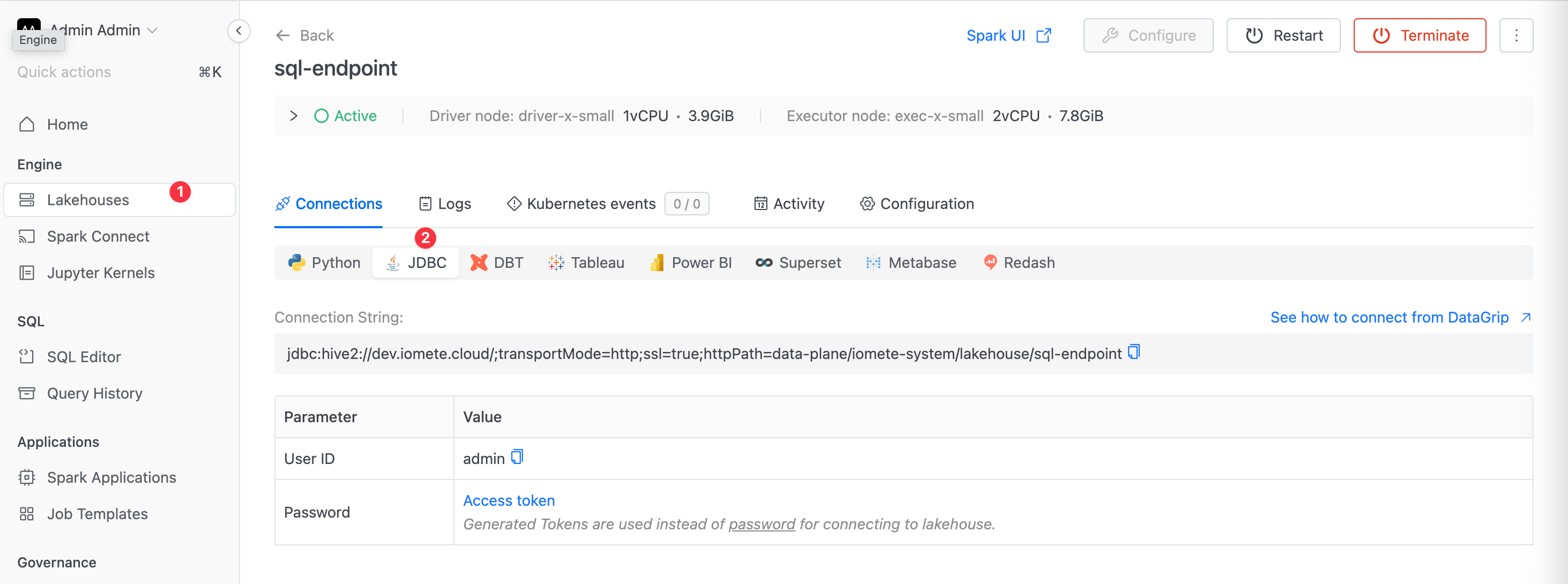
-
And, click on the
Test Connectionbutton to verify the connection.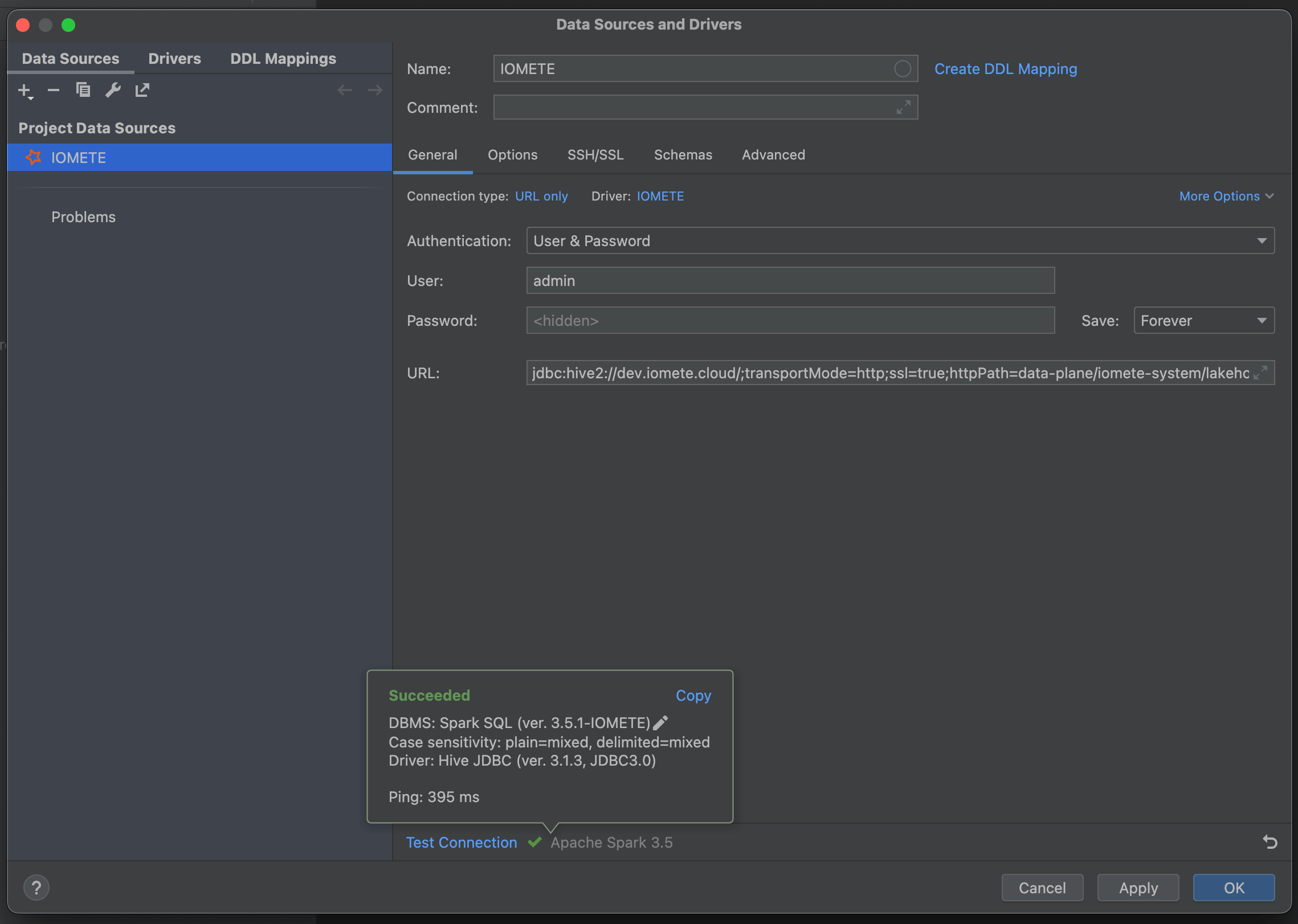
-