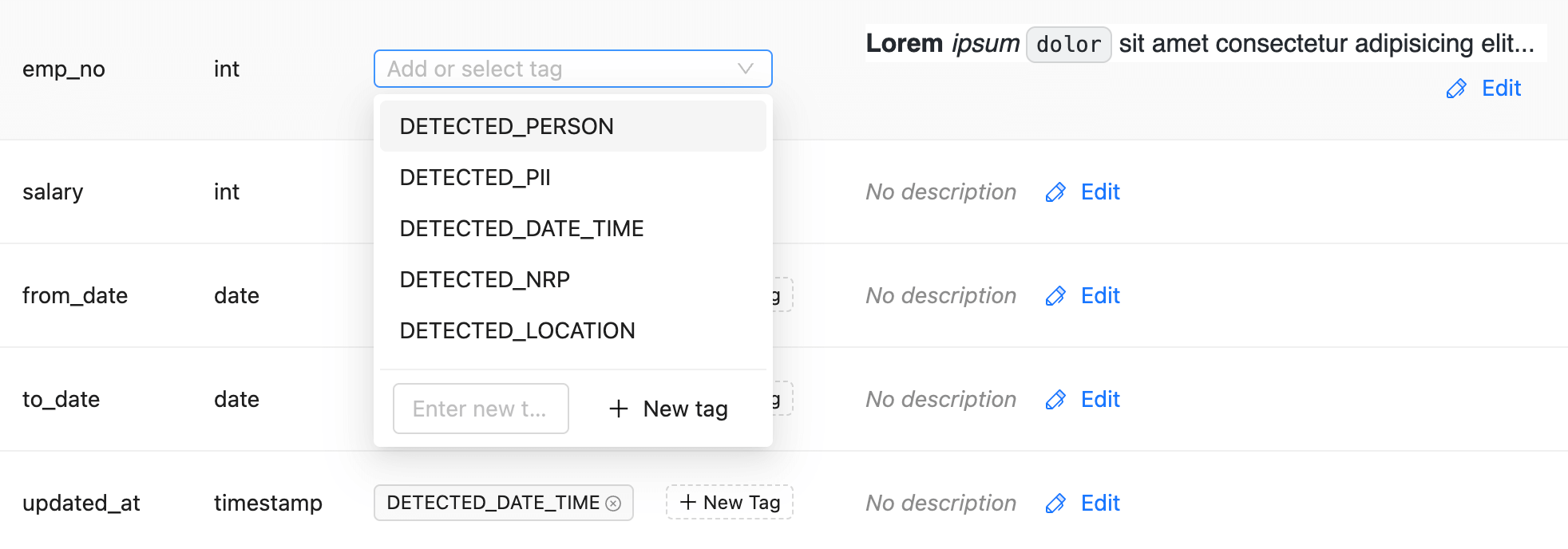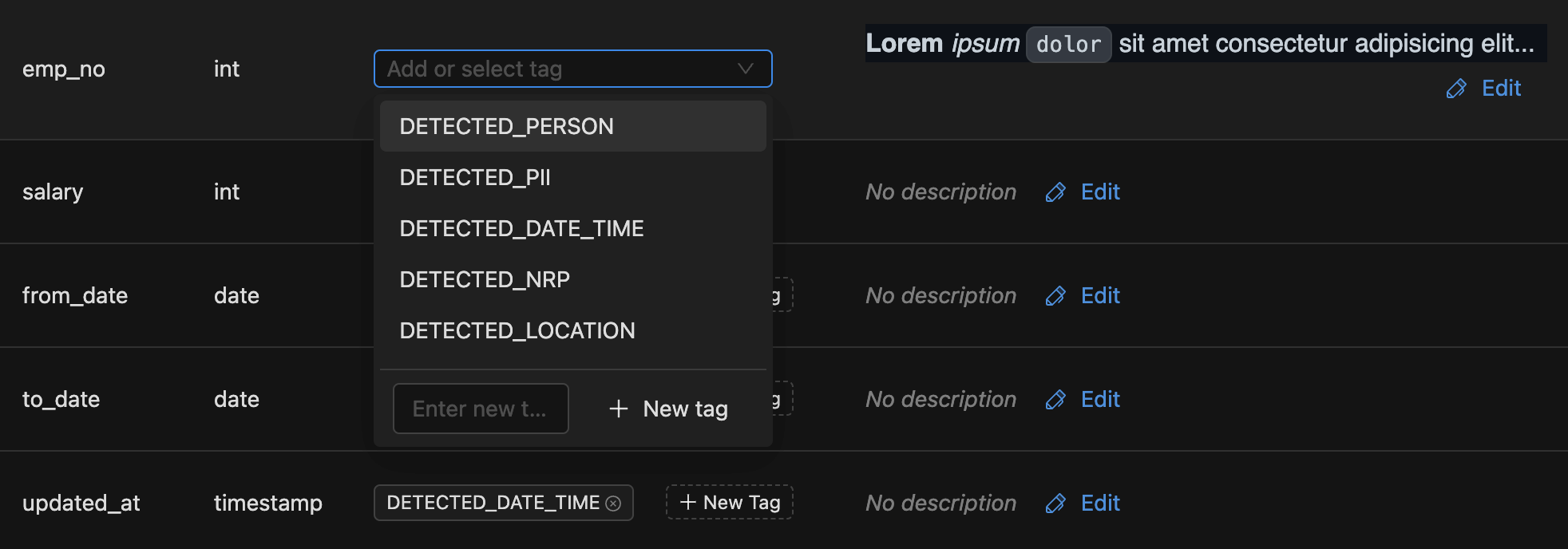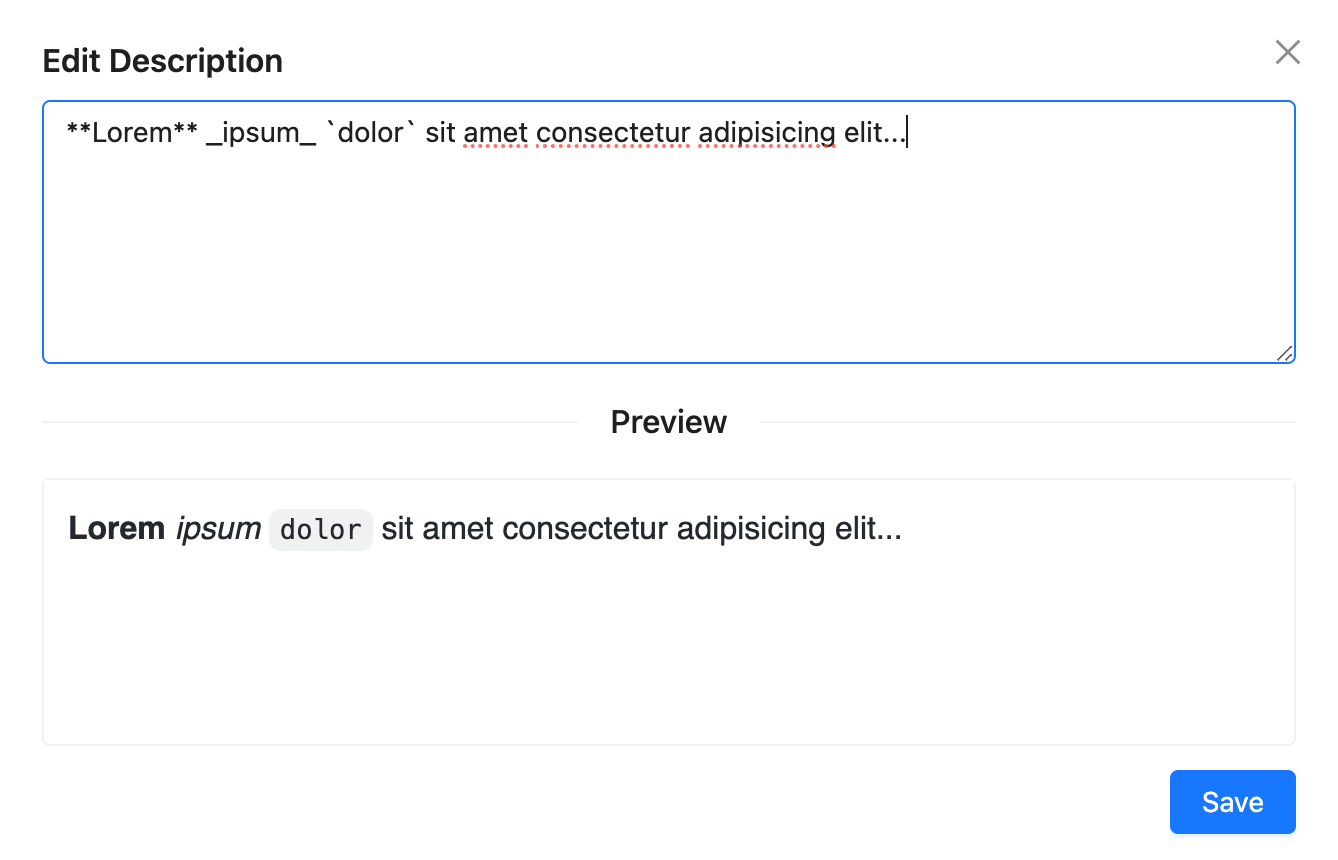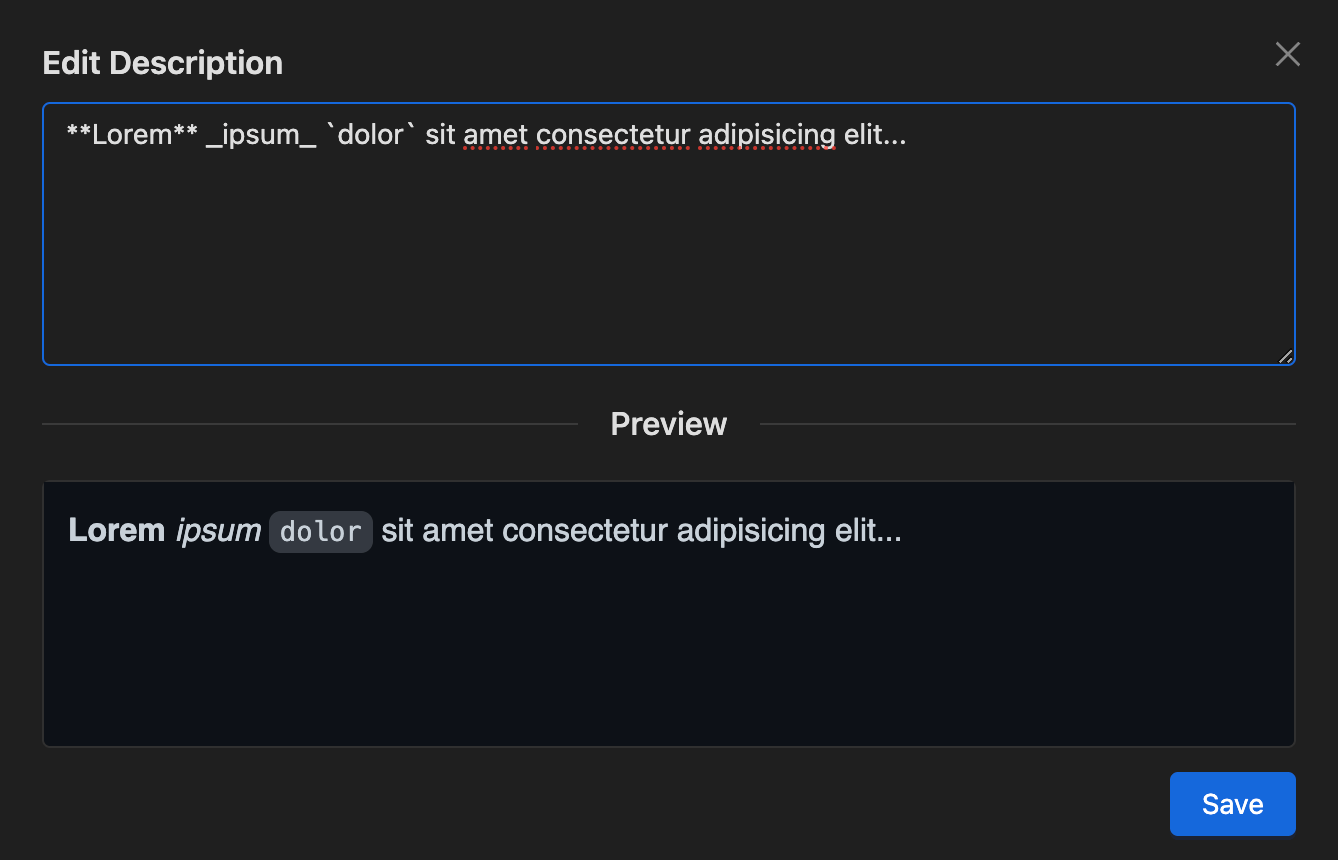Data Catalog
The IOMETE Data Catalog is a powerful tool designed to help you easily find and manage data.
Search and Filter
The search feature in the IOMETE Data Catalog helps you easily find the information you need across different fields. Just enter your query in the search bar, apply filters, and the system will smartly search and filter through the following fields:
-
Search fields:
- Name: The internal name or identifier of the table.
- Schema: The schema or database where the table is located.
- Tags: General tags associated with the table.
- Description: Any descriptive information about the table.
- Column names: Names of individual columns within the table.
- Column tags: Tags associated with columns, providing additional metadata.
- Column descriptions: Descriptions of individual columns.
-
Filter fields:
- SCHEMAS: Filter tables based on the schema or database where they are located.
- TAGS: Refine results by applying tags associated with tables, providing additional metadata.
- COLUMN TAGS: Narrow down your search by filtering tables based on tags associated with individual columns.
- TABLE TYPE: Categorize tables by their type to quickly identify specific data structures.
- PROVIDER: Filter tables based on the data provider or source.
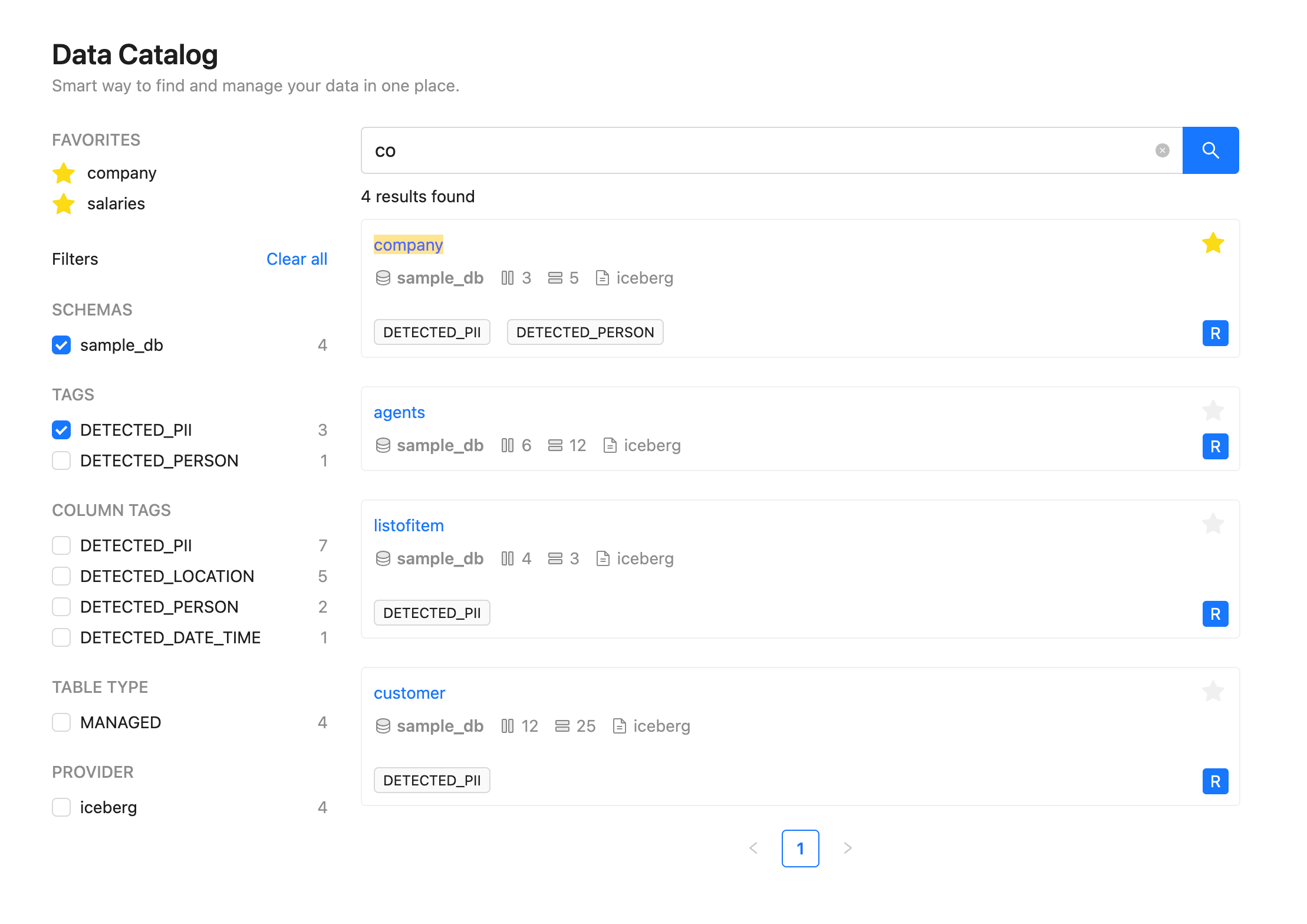
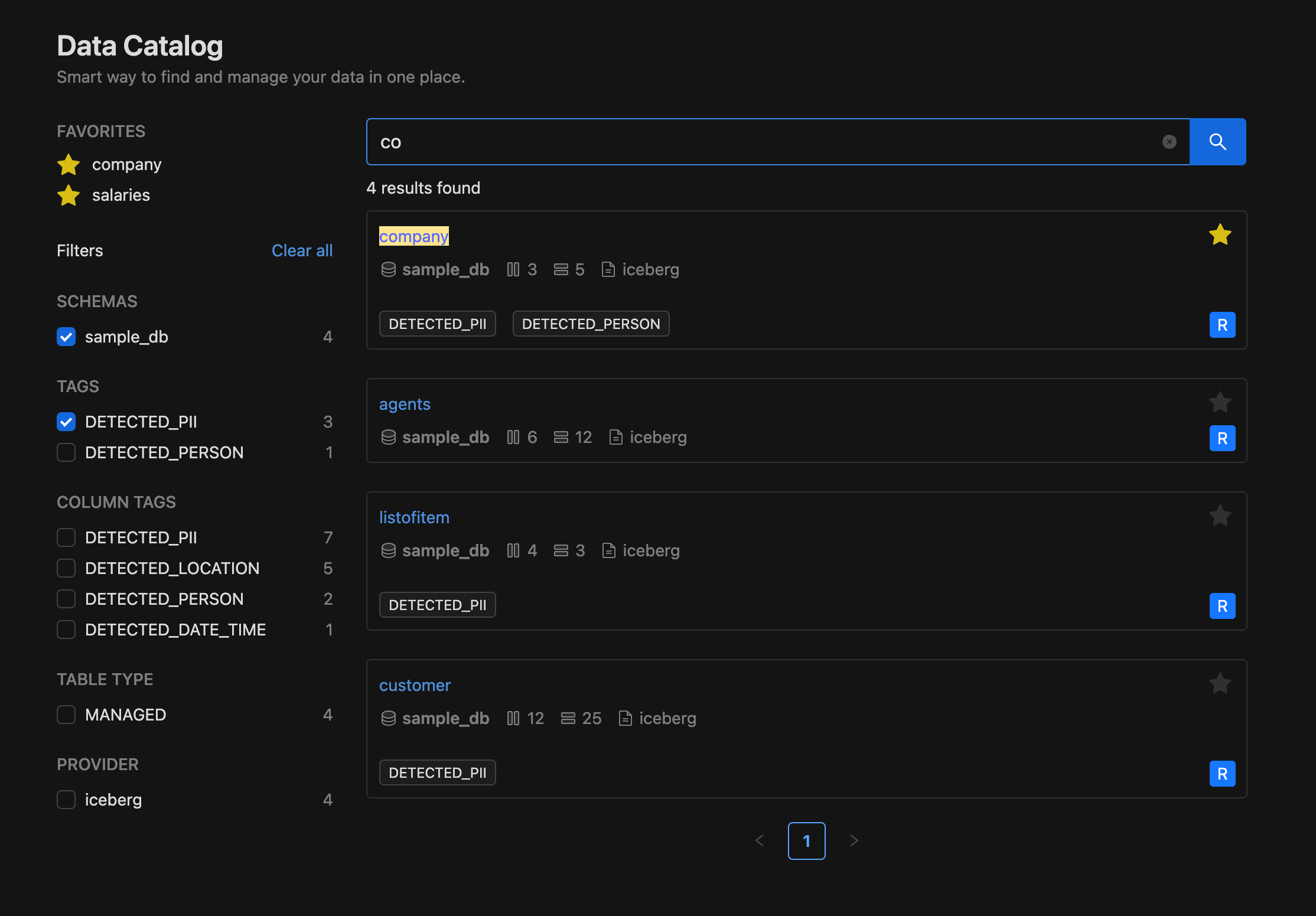
Result
The Result section gives you a quick summary of each table in your search results, making it easy to explore and access detailed information. It provides a brief overview of the table's key details for efficient data exploration.
It includes:
table namedatabase namecolumn countrow countprovidertagsowners- - use the favorite icon to add or remove tables. Click to add to favorites and find them easily in the "FAVORITES" section. Remove a table by clicking the highlighted icon.
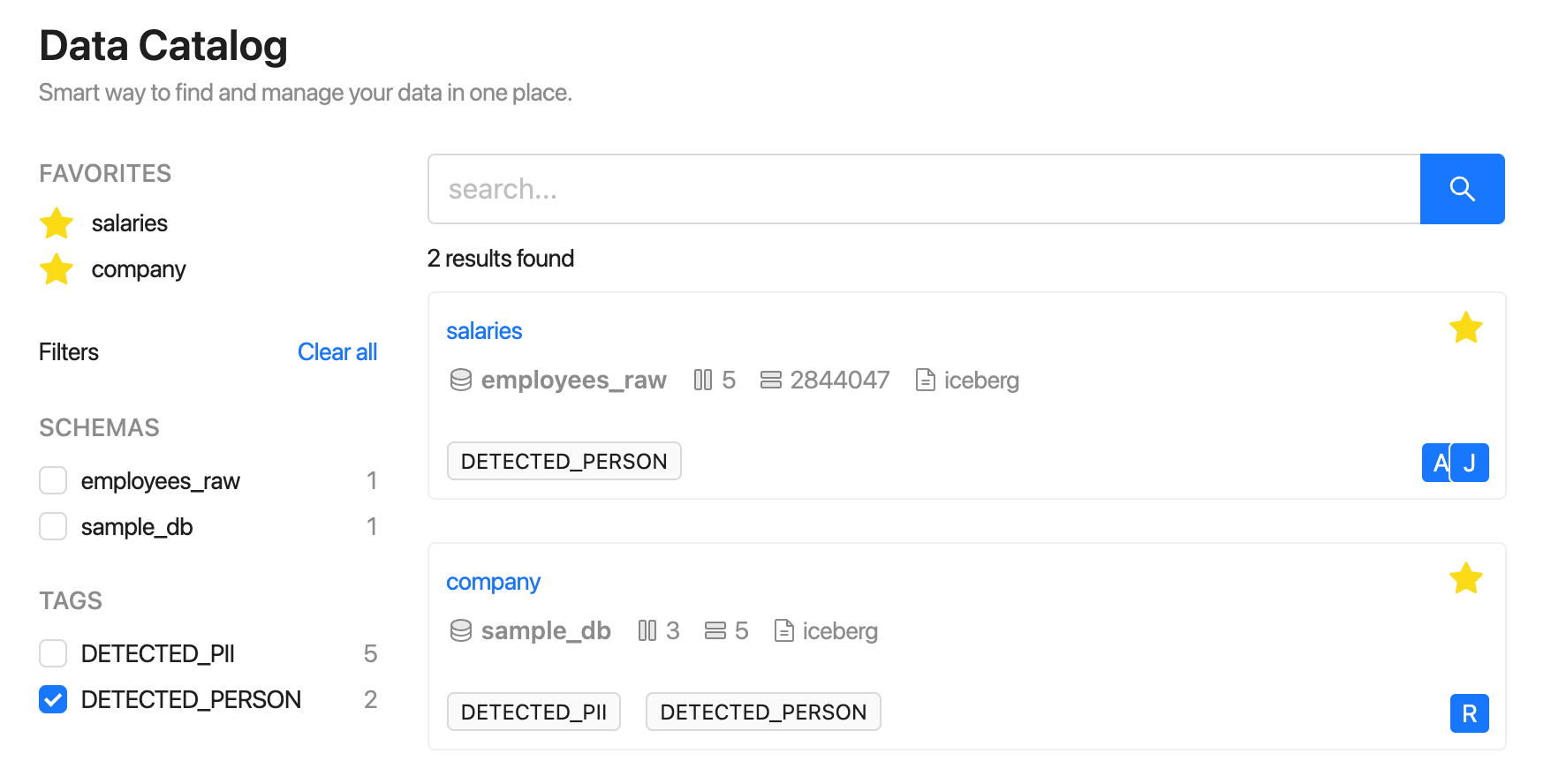
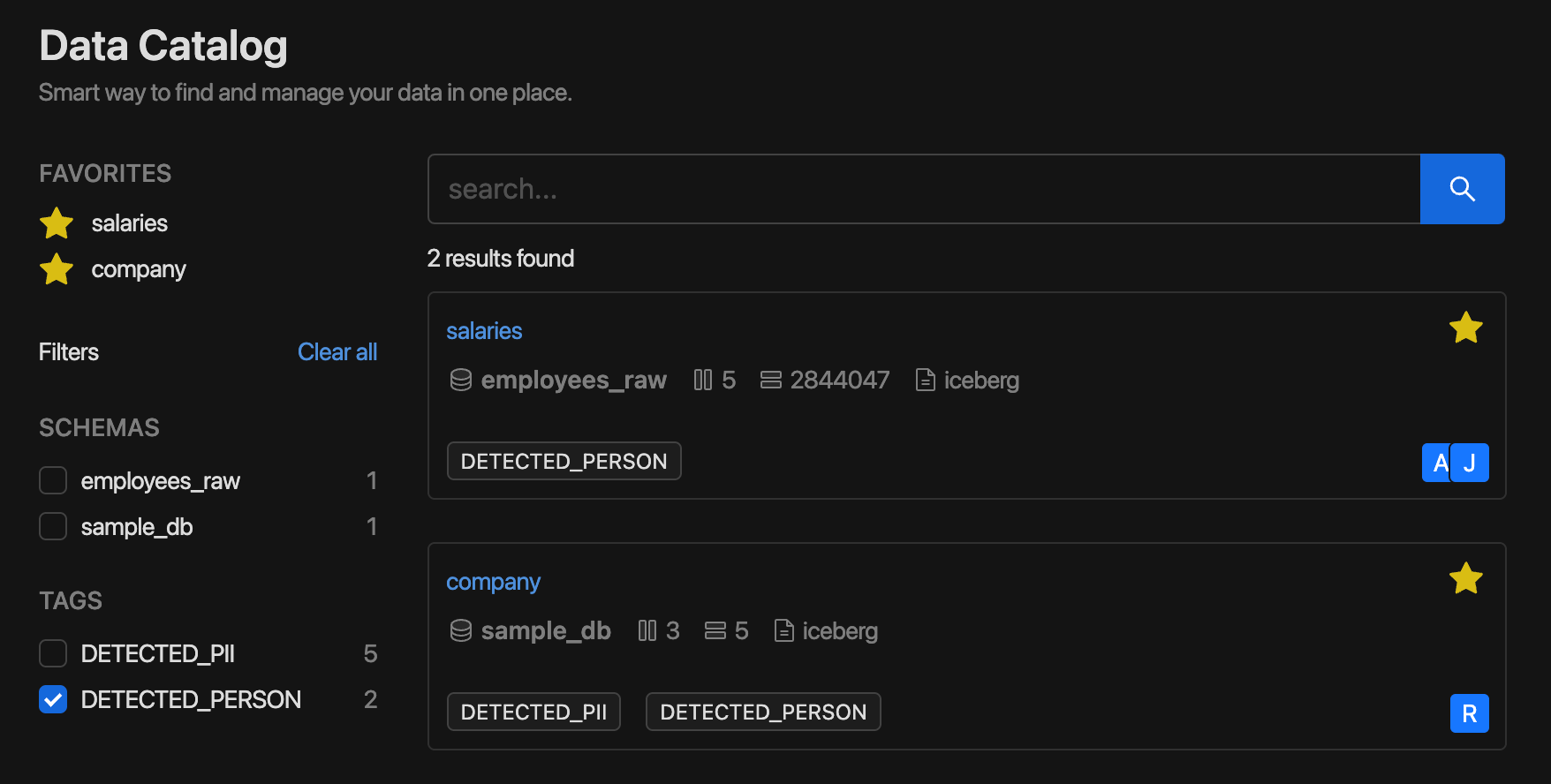
Table details
The Details Page in the IOMETE Data Catalog provides a comprehensive view of each table, offering in-depth information for thorough understanding and management. Here's what you can expect on the details.
General information
View important table details like name, creation date, last update, and synchronization status. Access information on data provider, database, table type, owners, tags, and description. Effortlessly manage owners and tags.
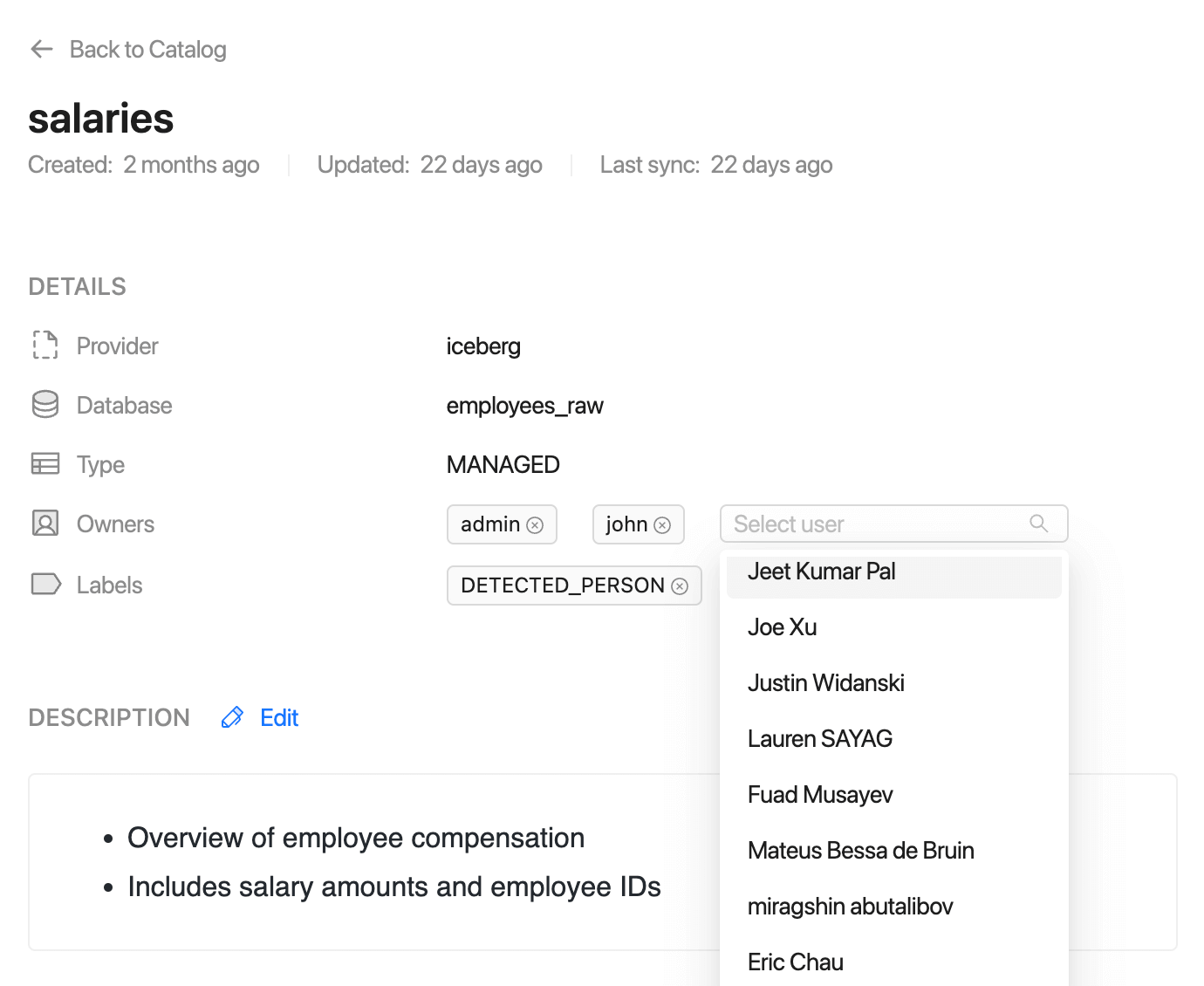
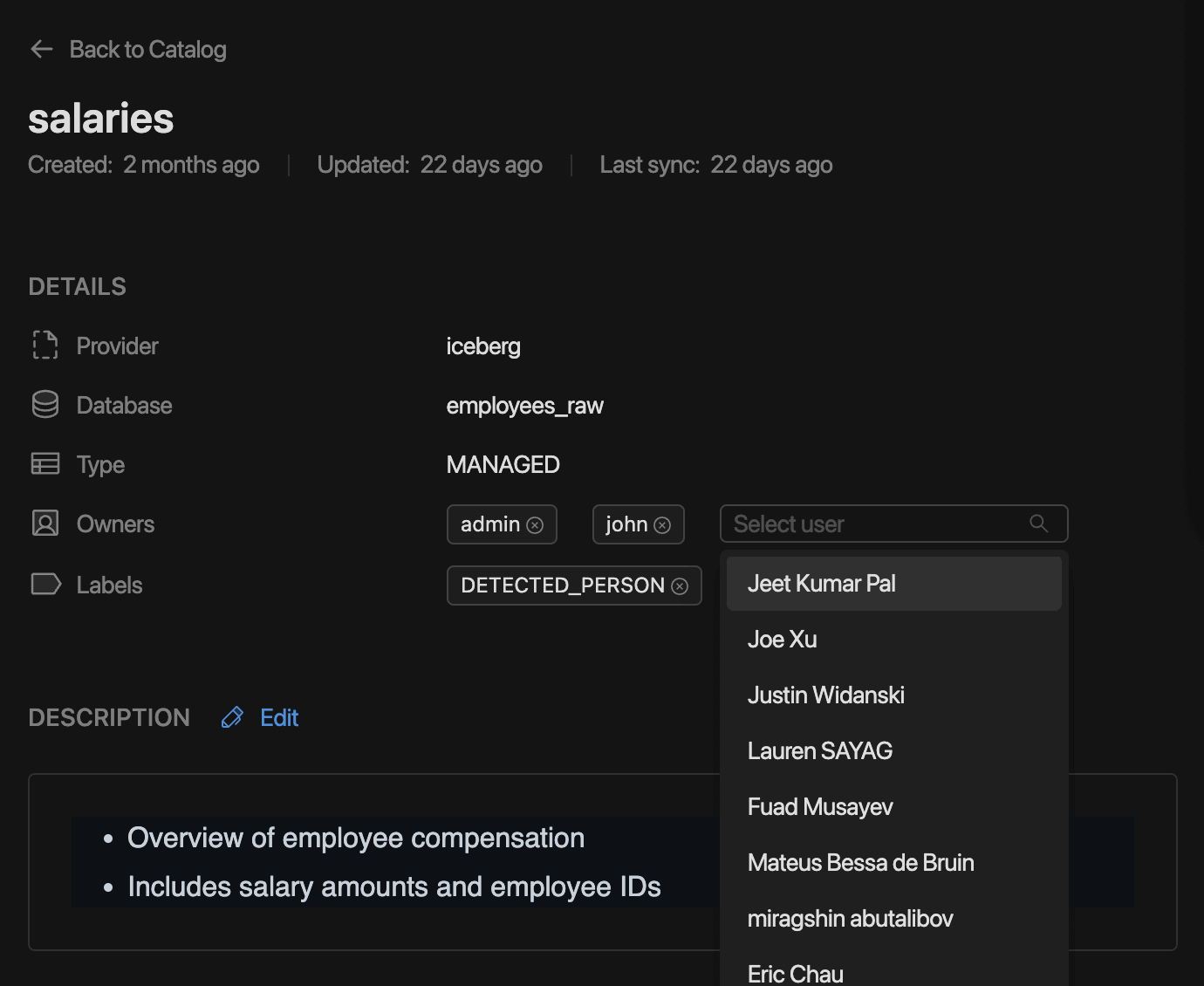
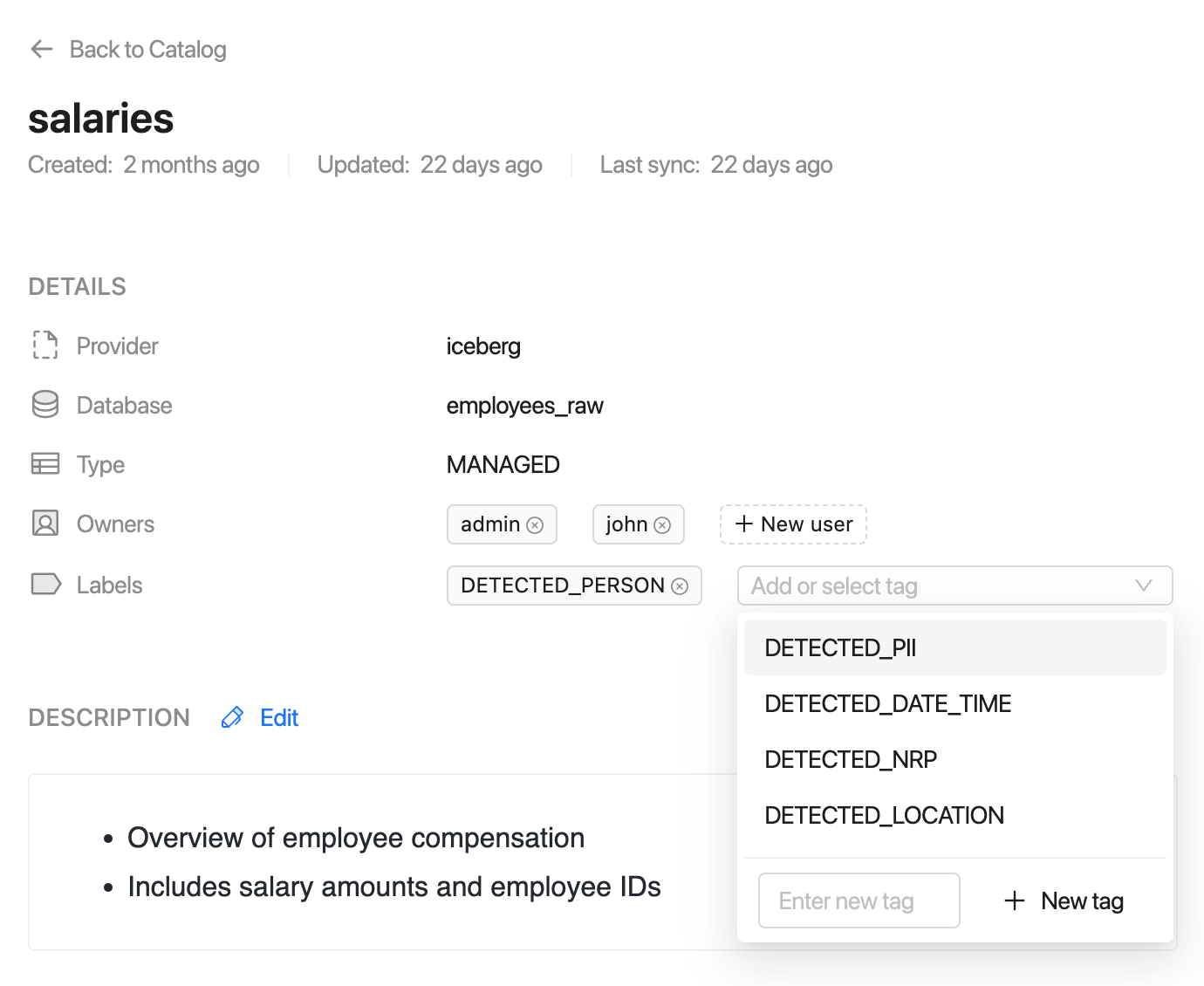
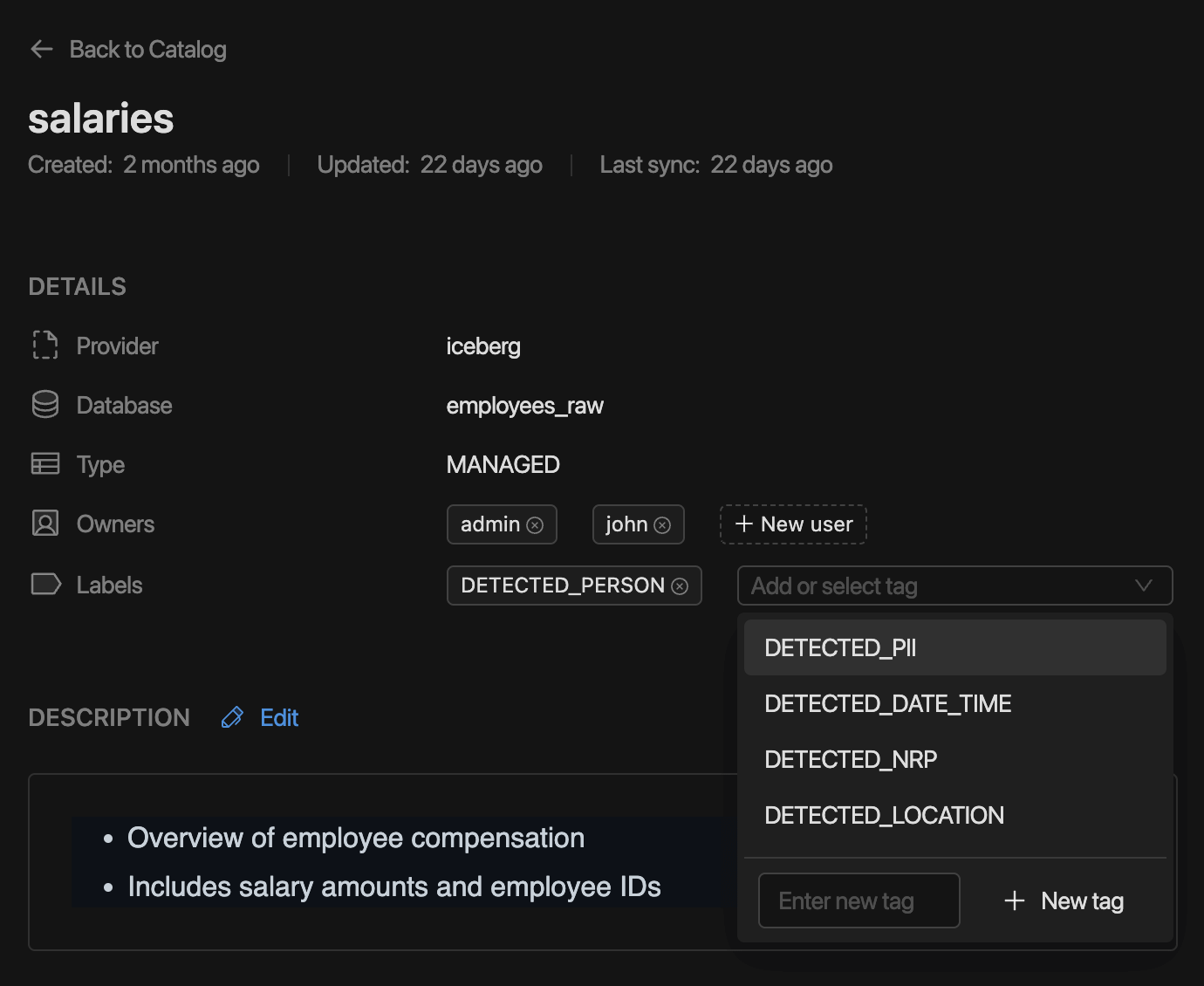
You can edit the description in either text or markdown format. When you type using markdown, you can preview it at the bottom.
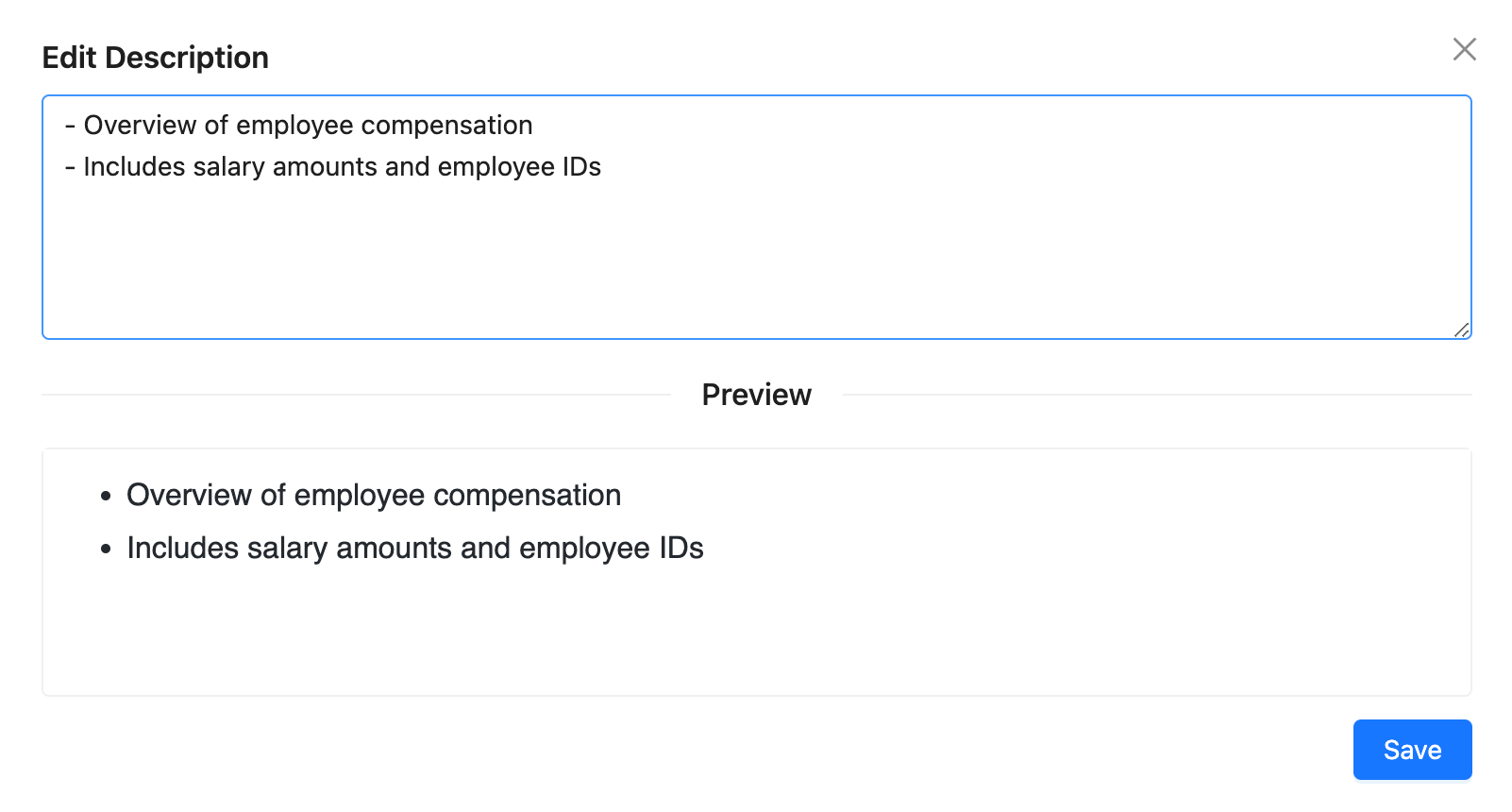
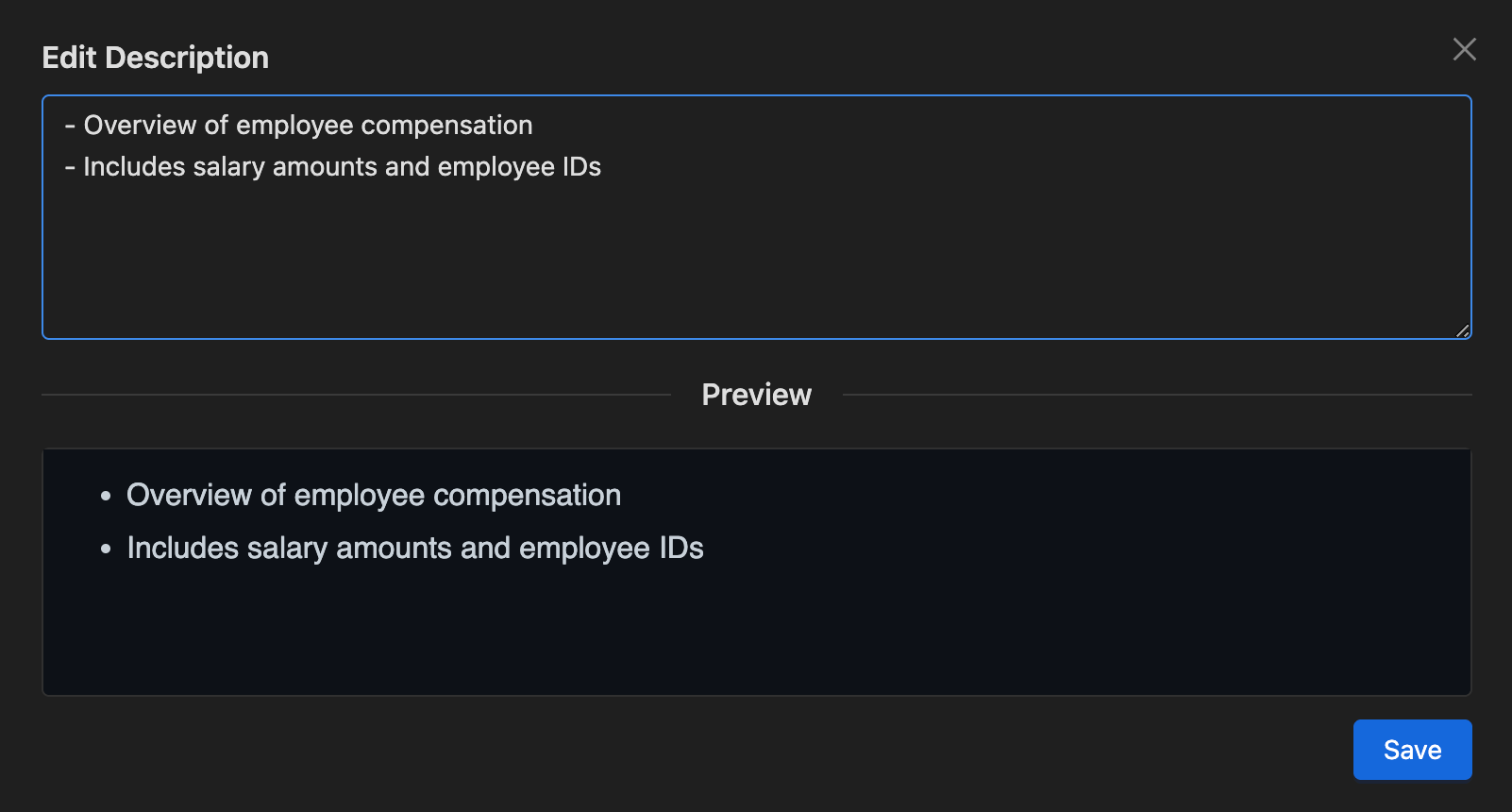
Metrics and columns
Get quick and clear insights using easy-to-read visuals that show data size, file count, and the number of rows and columns. The detailed table breaks down each column, displaying its name, data type, tags, and descriptions.
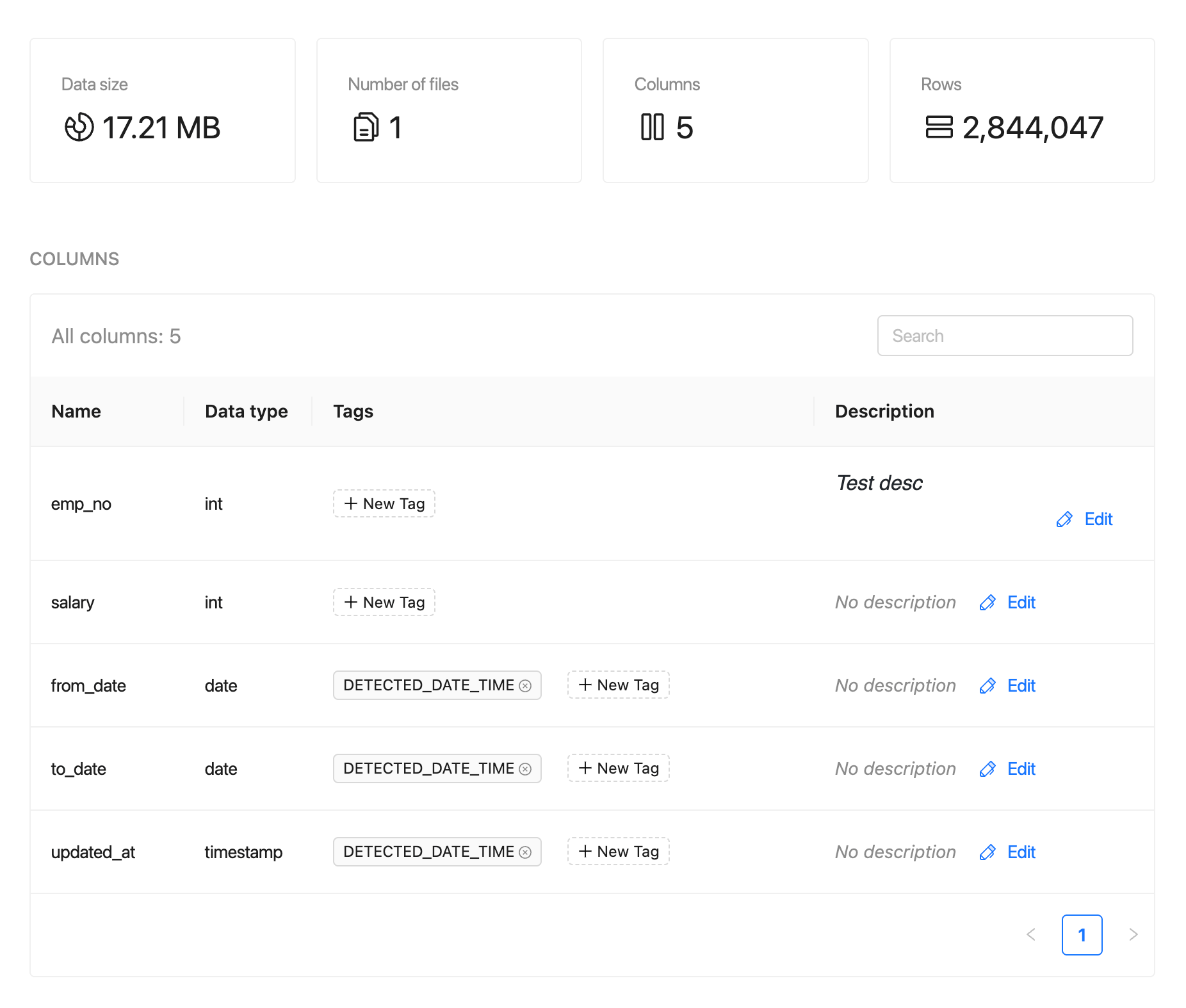
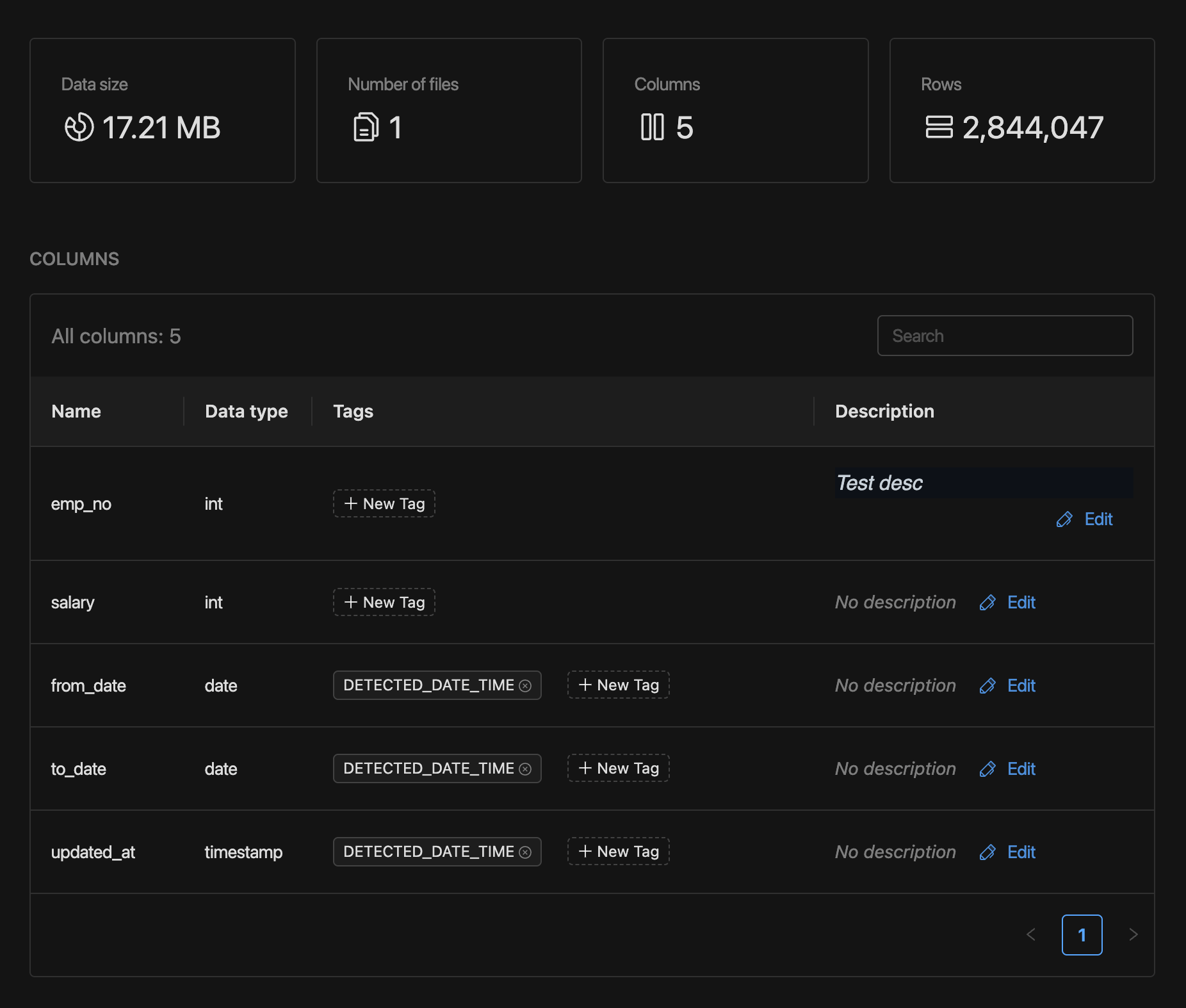
You can also can edit or add tags and descriptions right in the table, with support for markdown formatting in descriptions.