Global Spark Settings
IOMETE offers a convenient feature for configuring Spark settings through an autocomplete interface.
To view Global Spark Settings, navigate to the Settings menu item and switch to the Global Spark Settings tab.
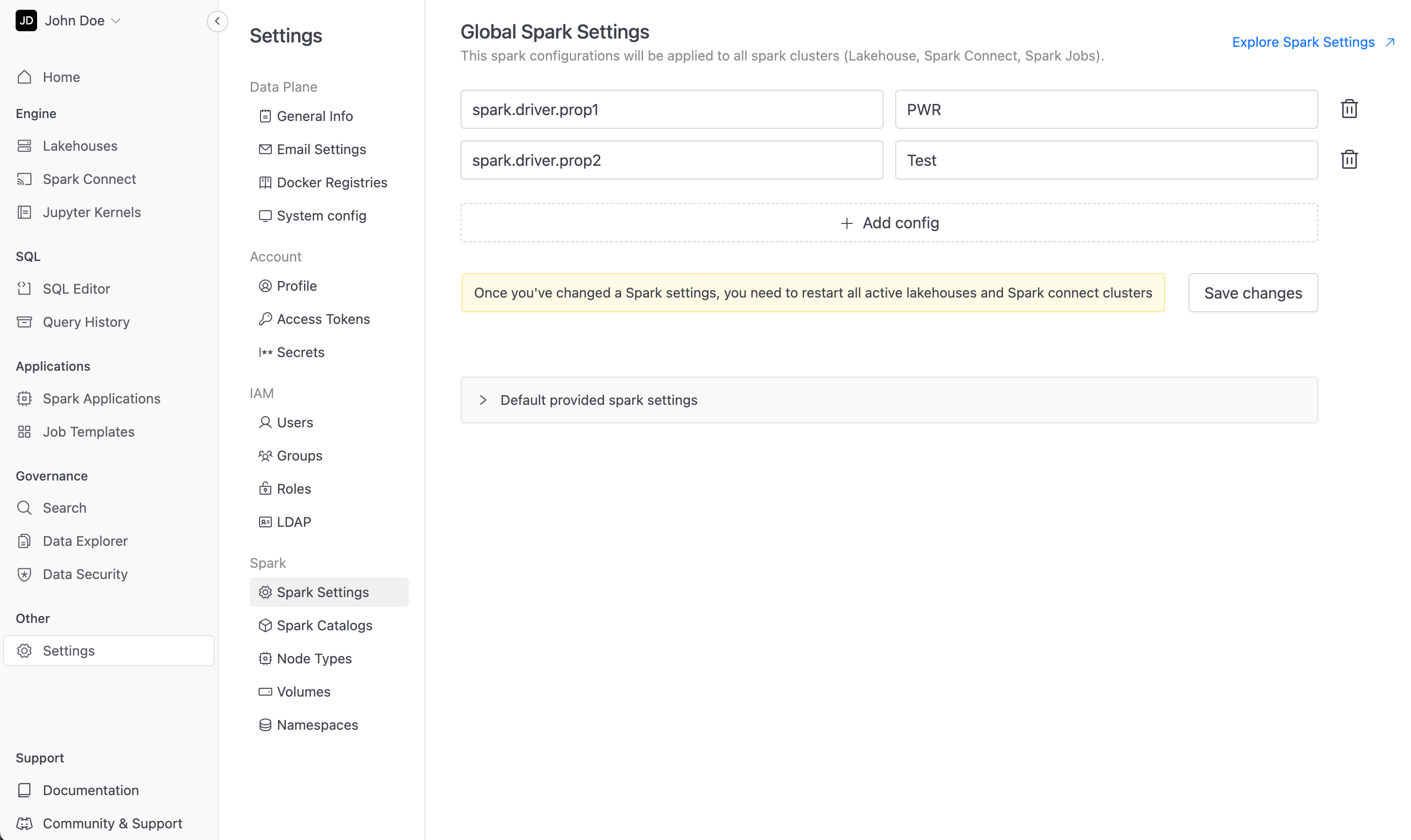
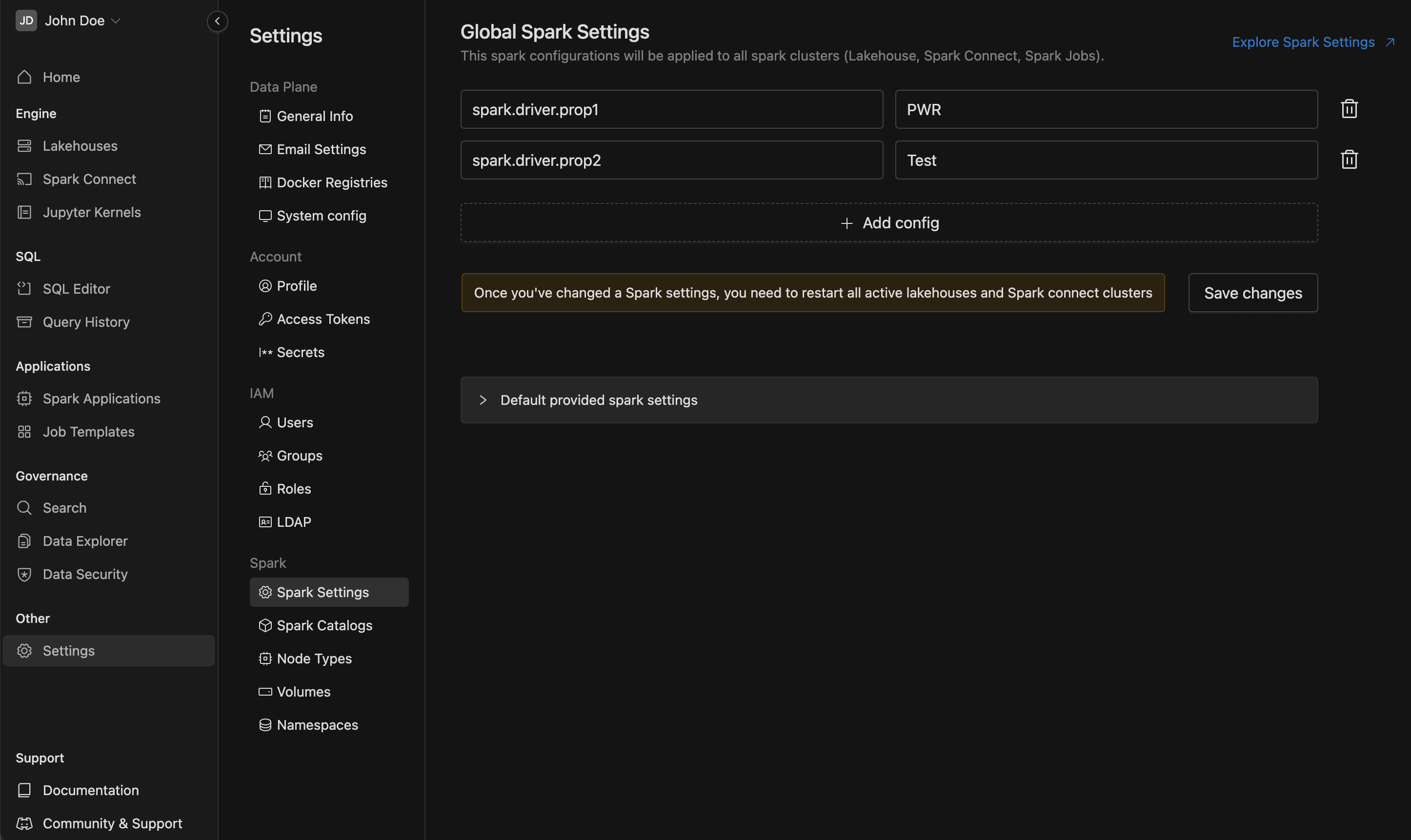
Add config
To add a new configuration item, click on the Add config button. If you want to remove a configuration item, simply click on the button. Once you have configured all the necessary Spark settings, click on Save changes.
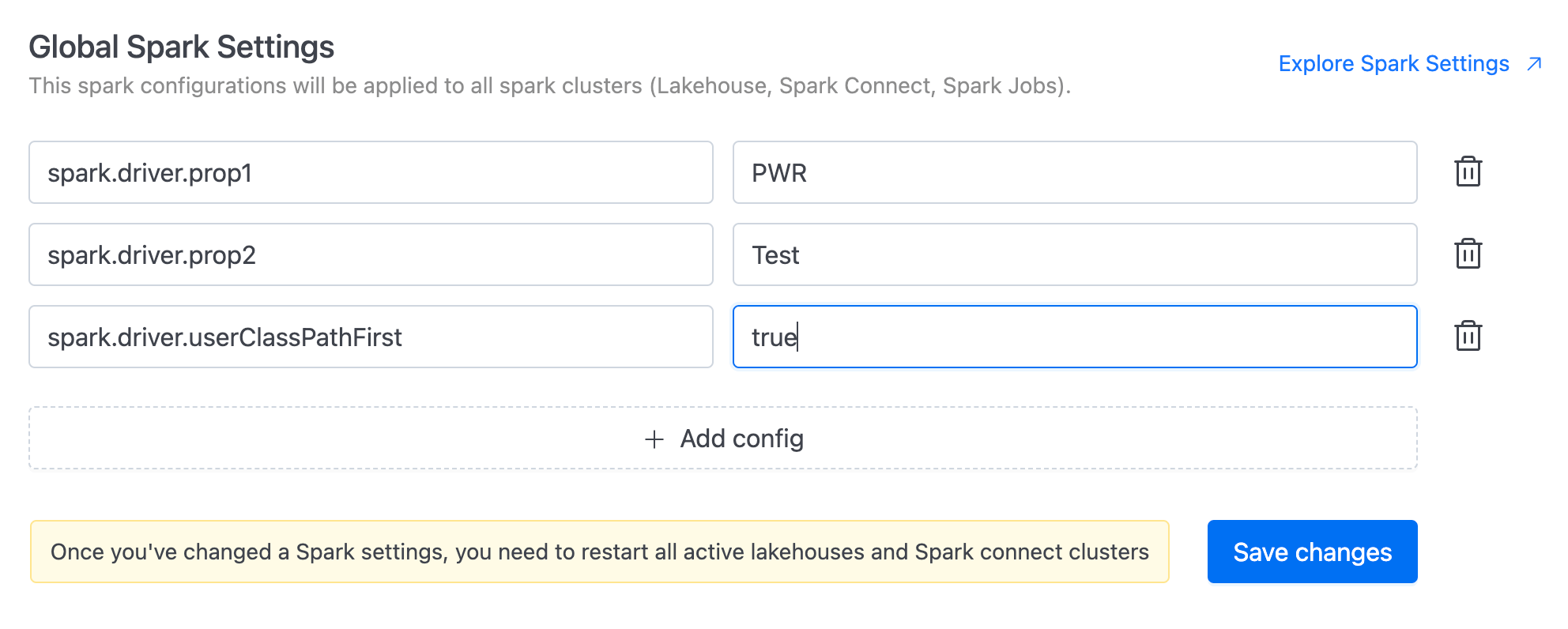
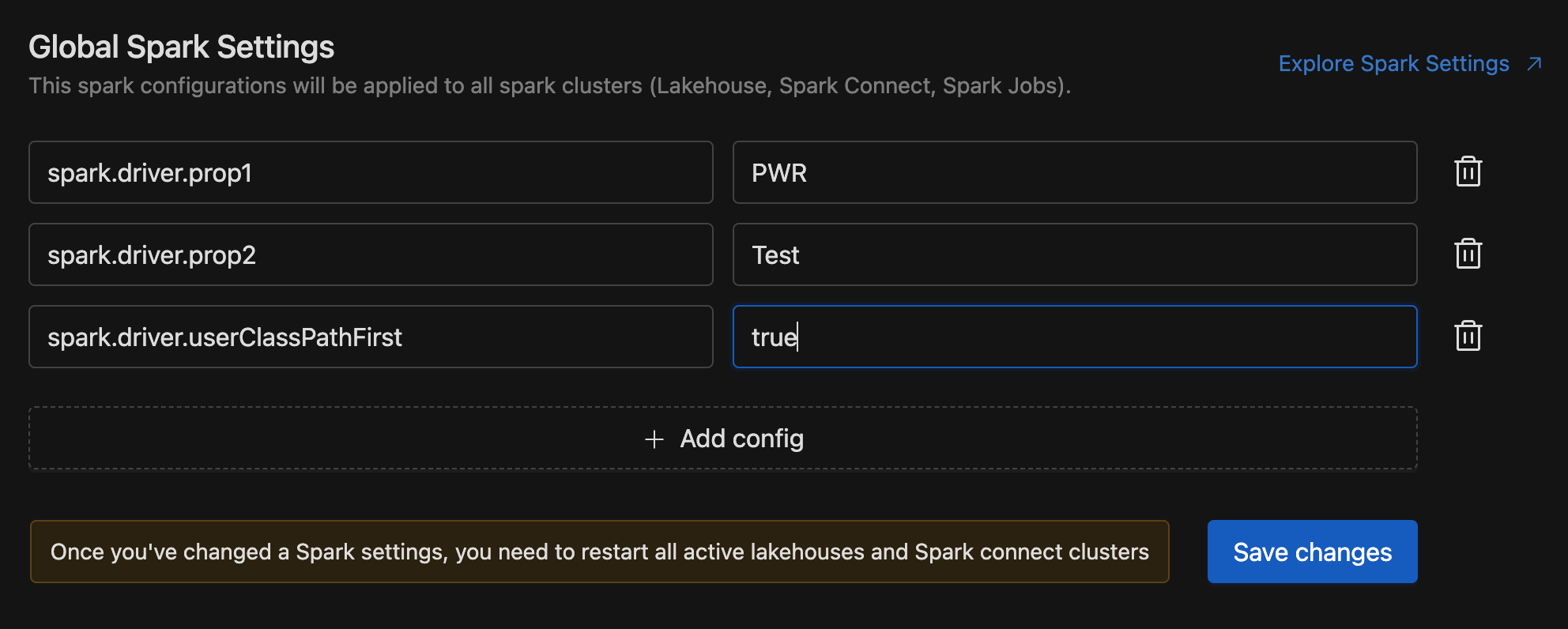
Autocomplete
As you begin typing in the Key input, the autocomplete feature will suggest relevant Spark settings based on your input. These suggestions include common Spark configuration parameters. Users can easily discover and select appropriate Spark settings, even if they are not familiar with the complete list of available options.
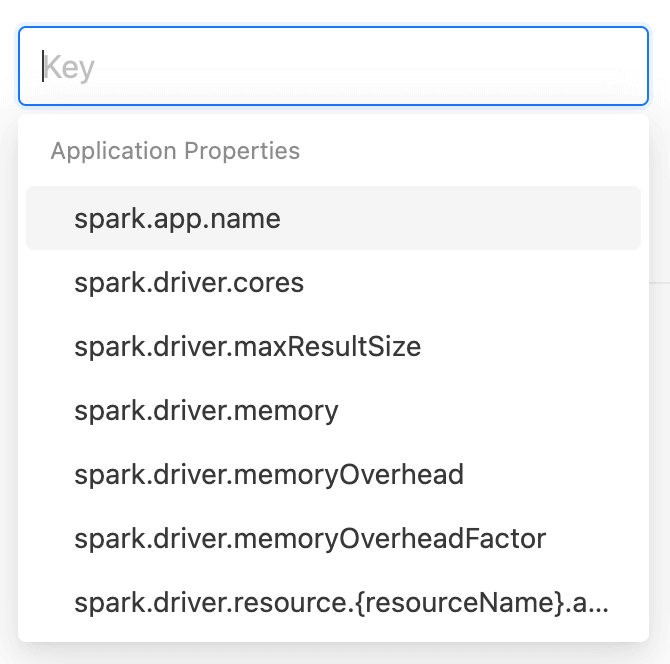
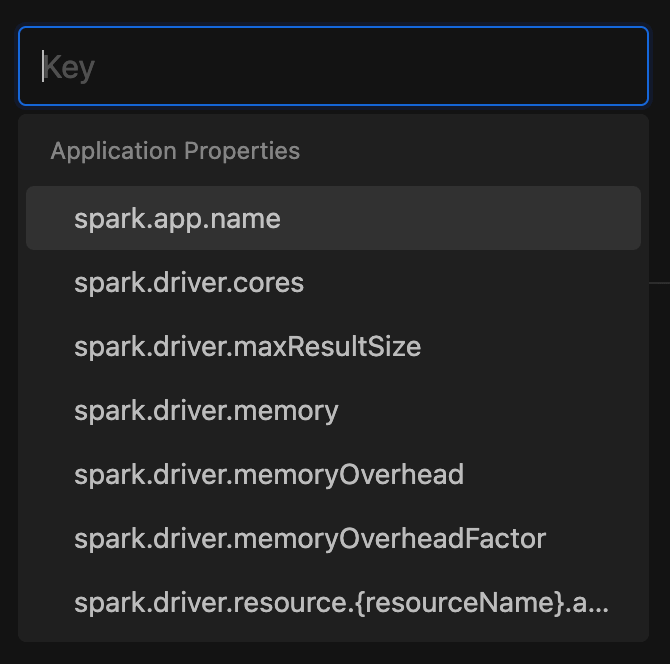
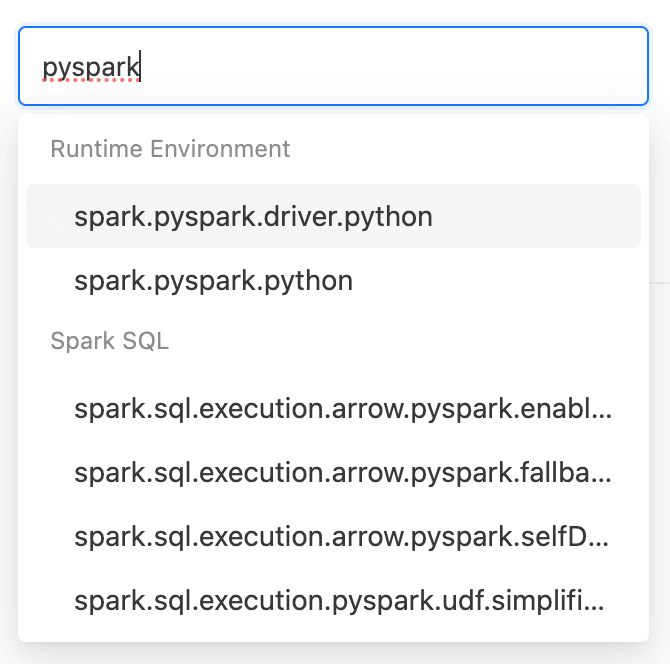
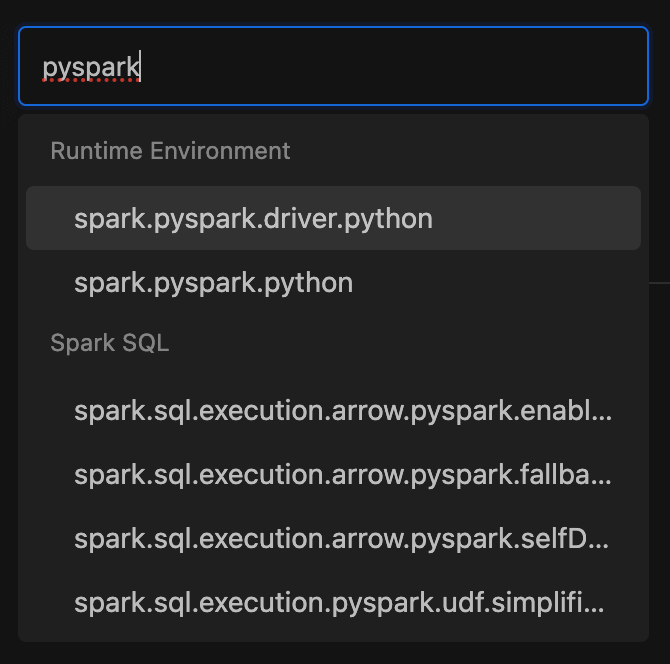
Autocomplete speeds up configuration by suggesting relevant settings, cutting down on manual input and potential errors. This feature ensures that settings are properly formatted and aligned with Spark's requirements, reducing configuration problems and runtime errors.