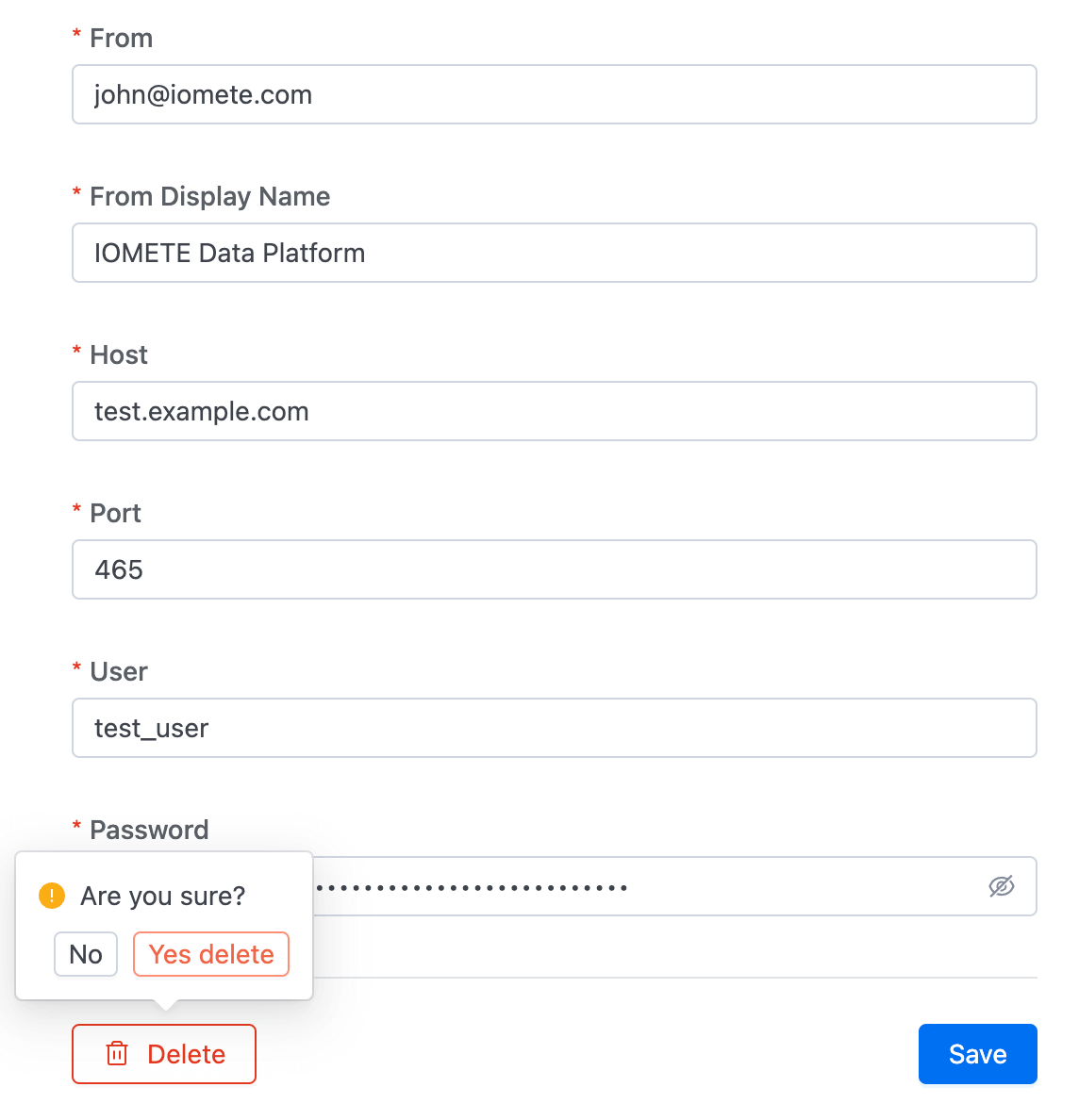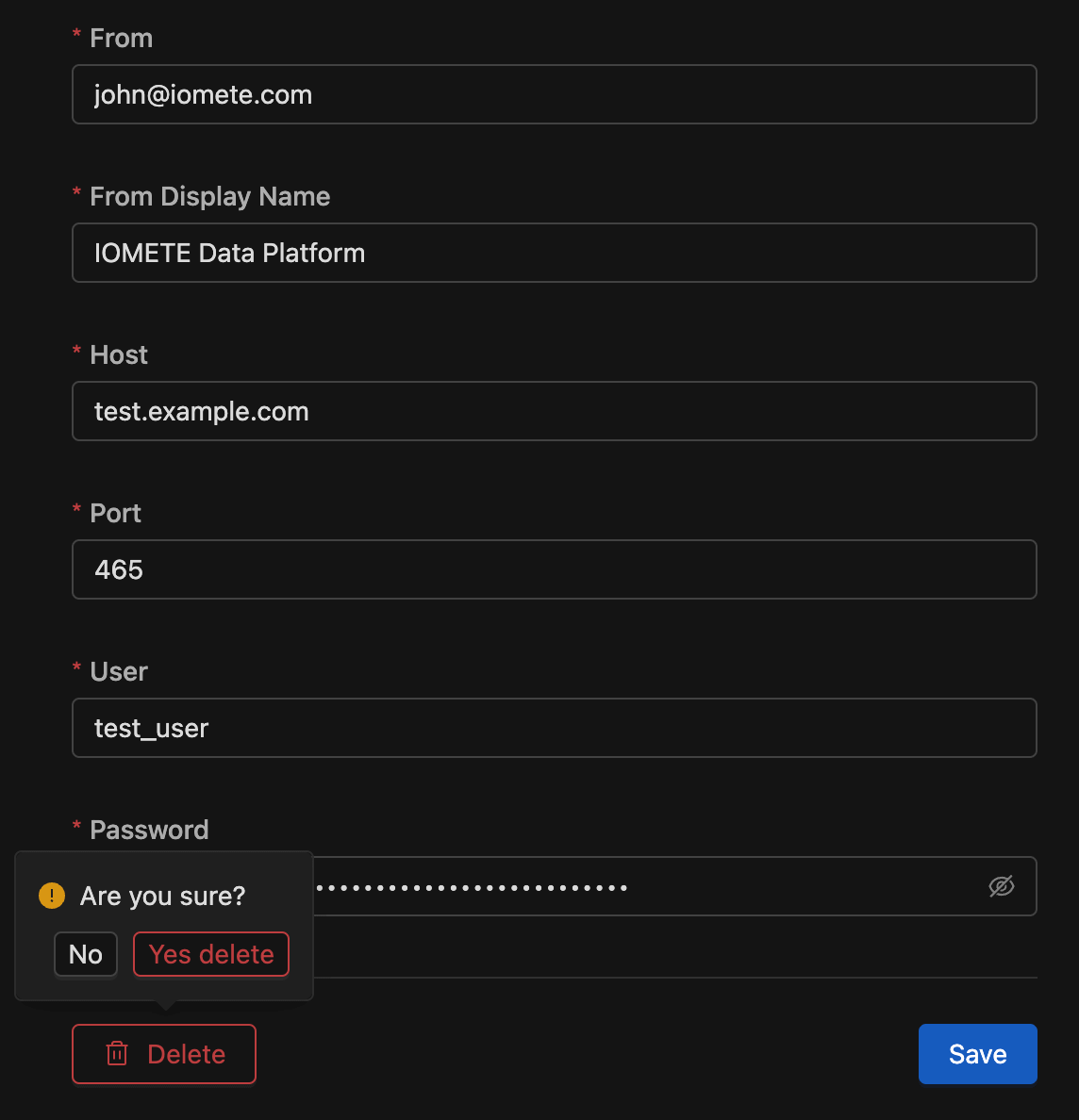Email Settings
IOMETE offers a feature to configure your own email server.
Configuration
To view Email Settings, navigate to the Settings menu item and switch to the Email Settings tab.
Click on the button to get started.
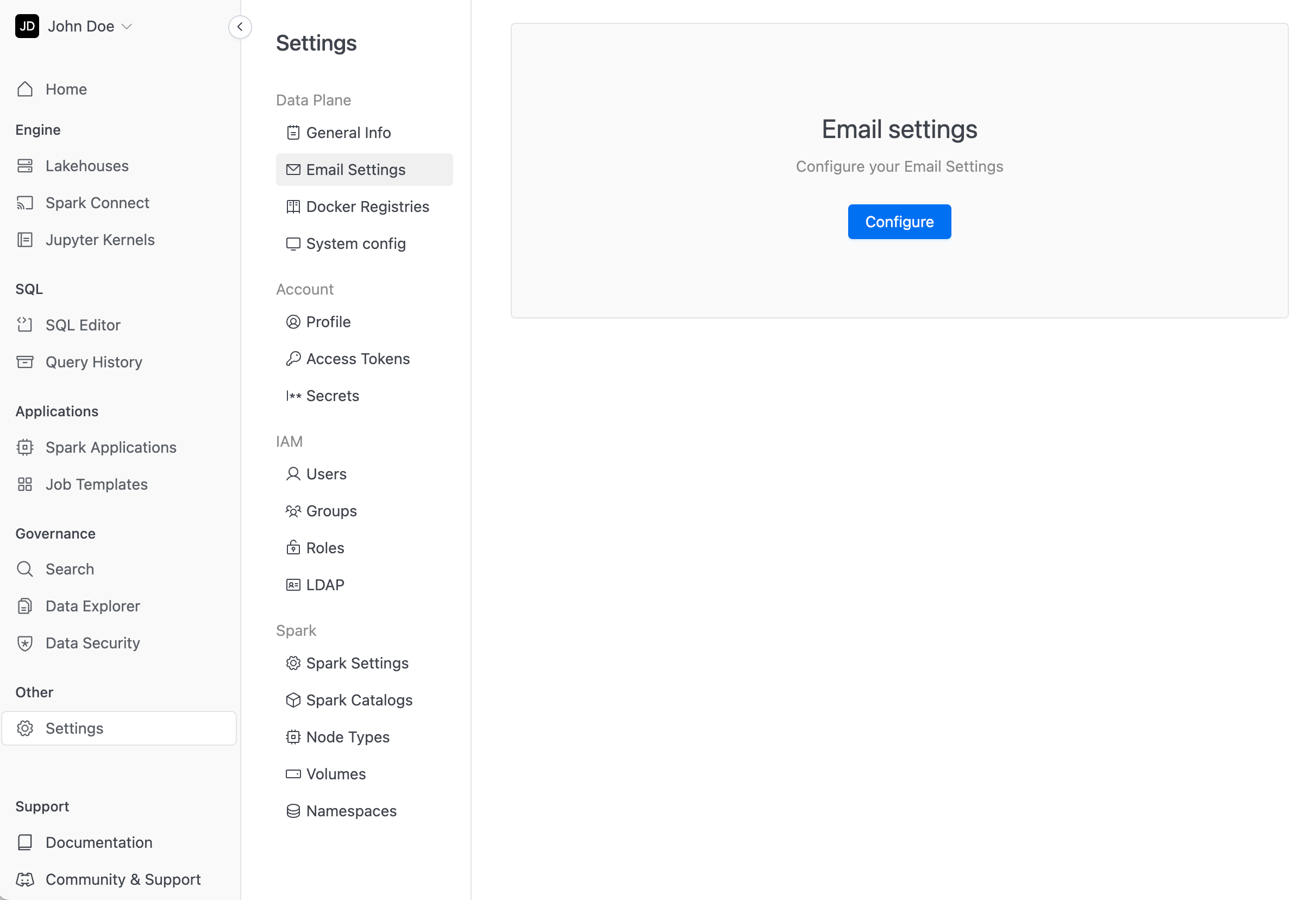
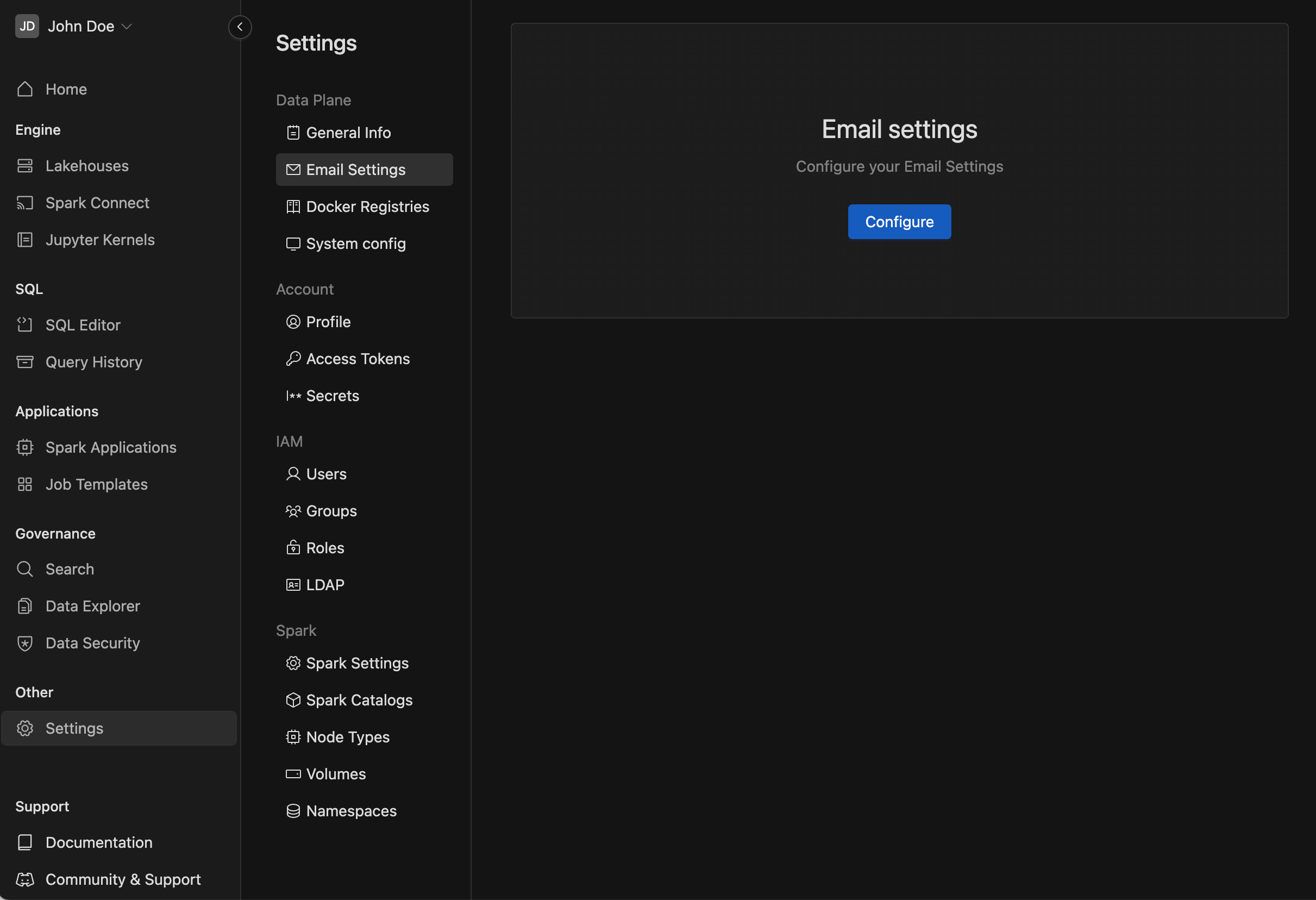
Configuration options
After that, you'll see the following options for configuration.
- From: Sender Email Address
- From Display Name Display Name for Sender Email Address
- Host SMTP Host
- Port SMTP Port
- User Login Username
- Password Login Password
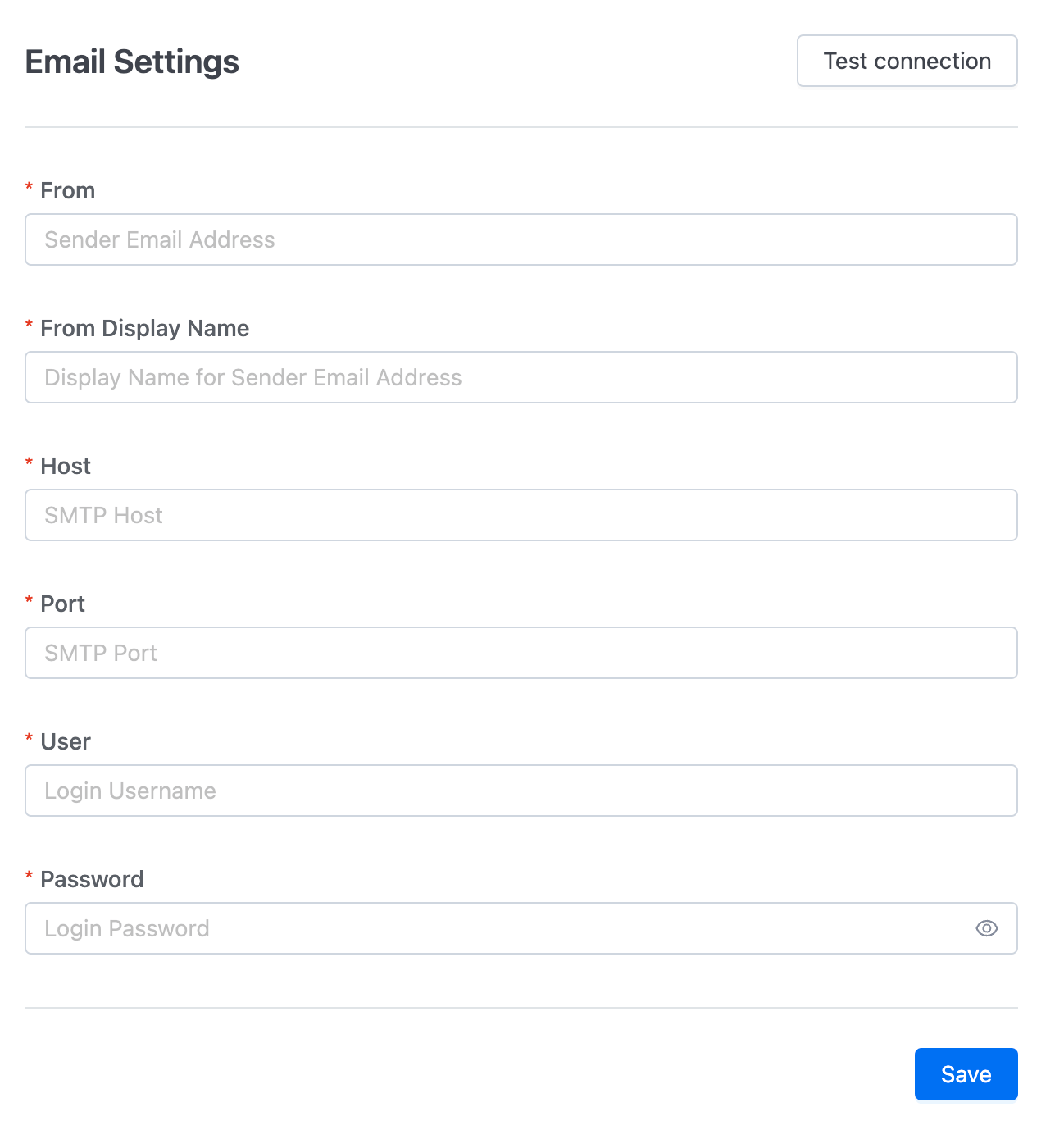
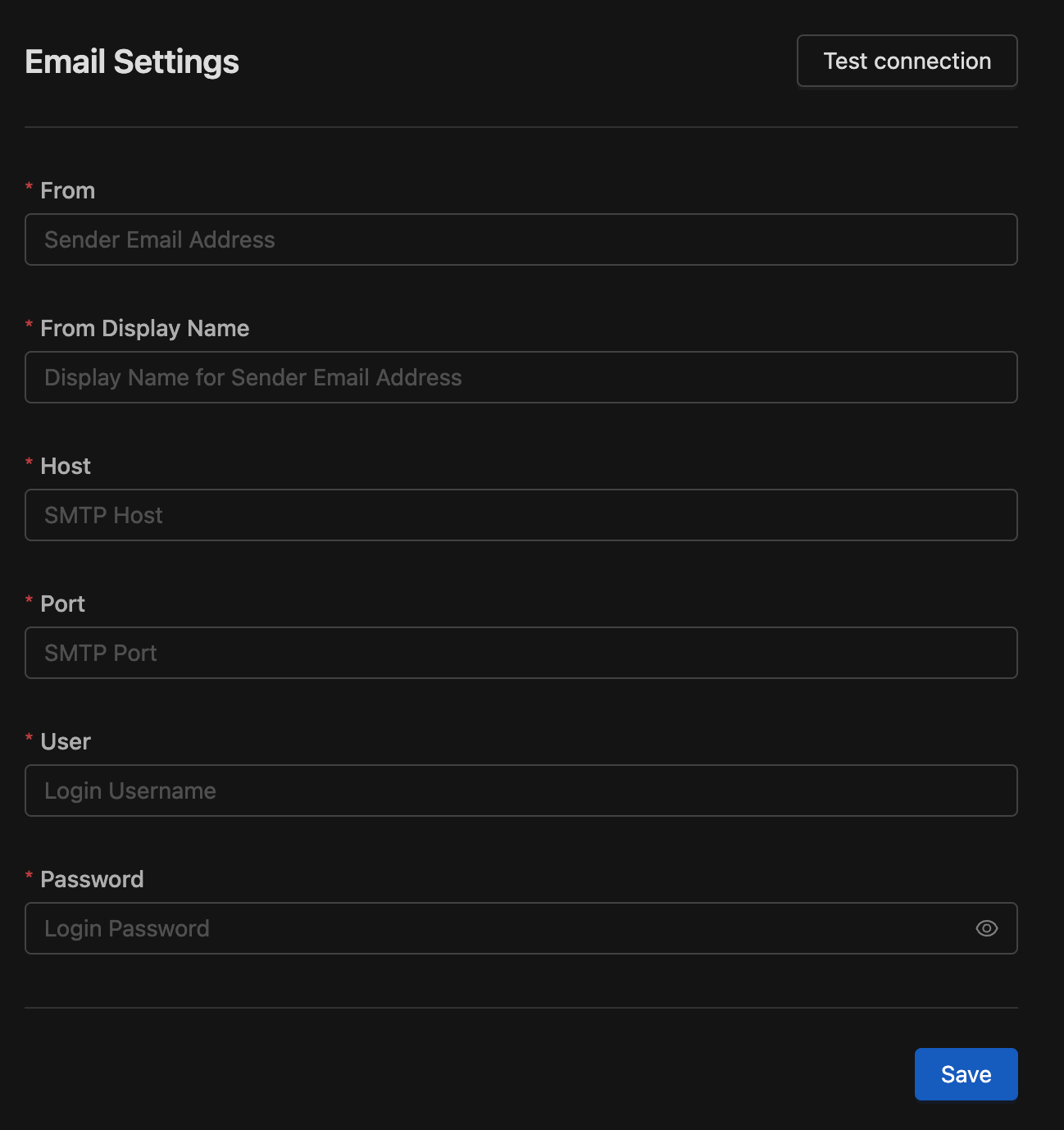
Test connection
After filling in the input, you can test the connection by clicking the button.
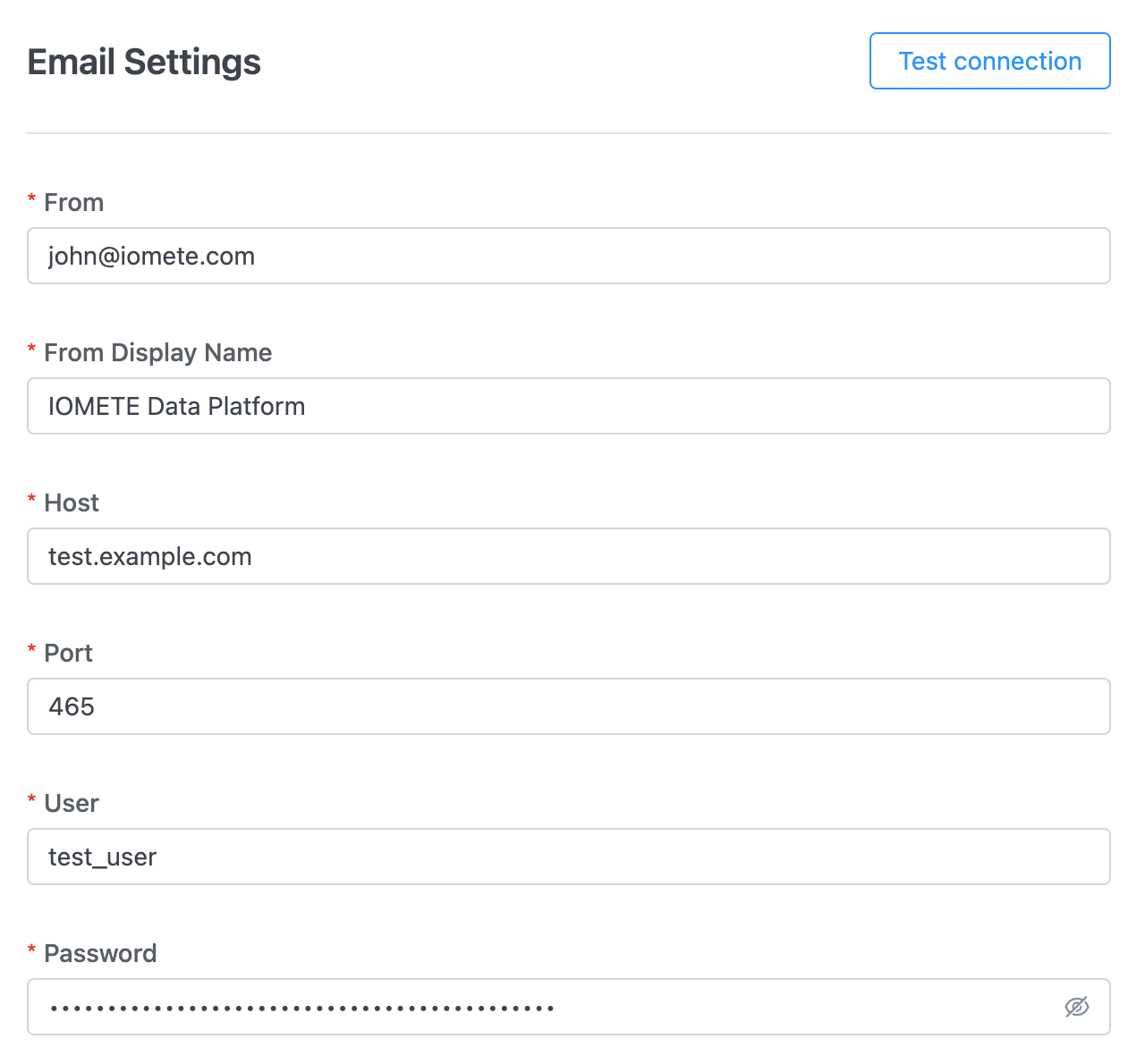
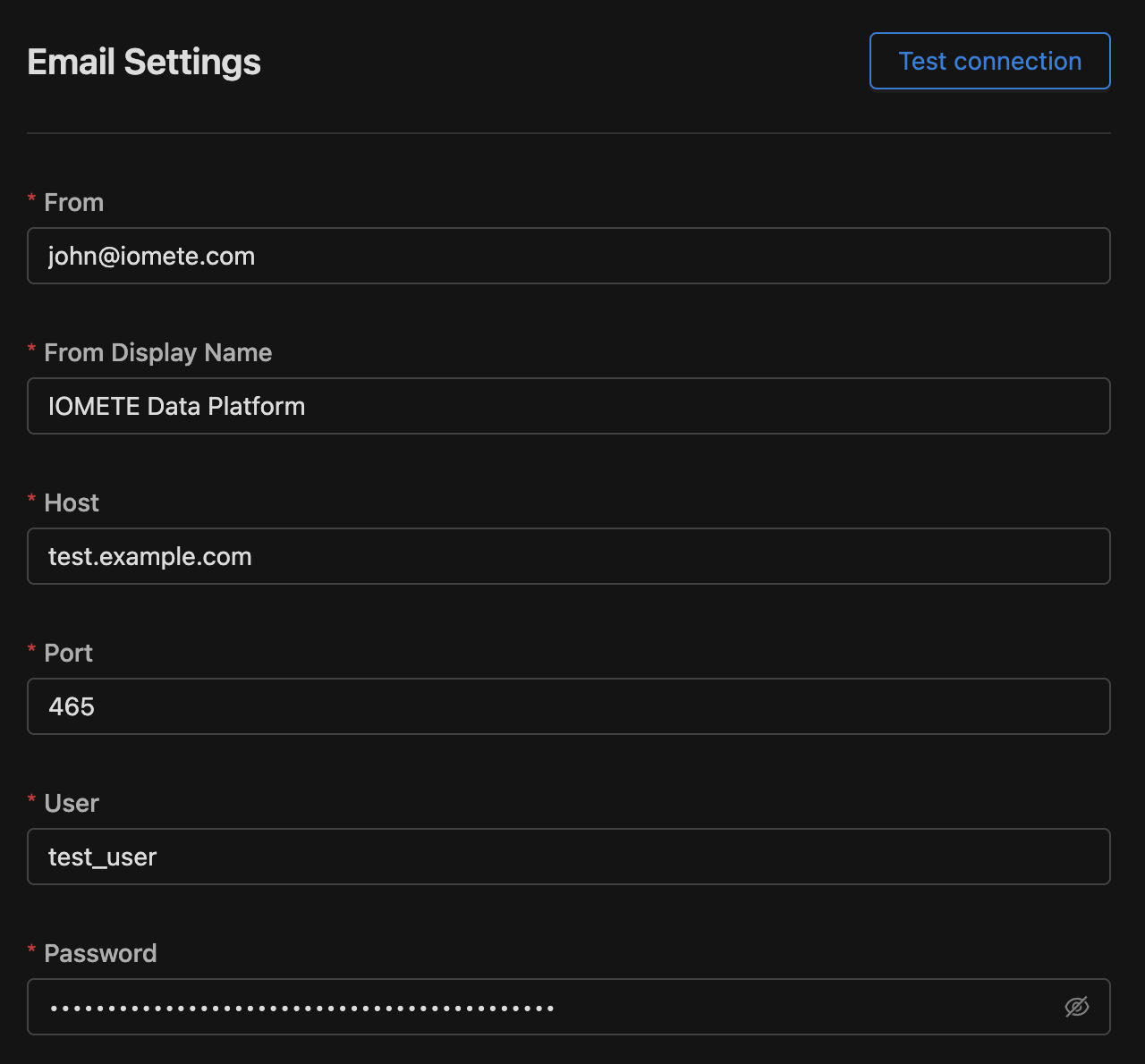
Delete email setting
To delete the email setting, simply click the button below the inputs. Afterward, you'll receive a confirmation message; click "Yes, delete" to confirm the deletion.