Access Token
You can create an access token to use in place of a password with the IOMETE API.
Access tokens are an alternative to using passwords for authentication to IOMETE when using IOMETE API. In this article, we will explain to you how to create and use Access Tokens for IOMETE API.
Create new access token
1. Navigate to Settings menu
2. Click Access Tokens tab
3. Click Generate new token
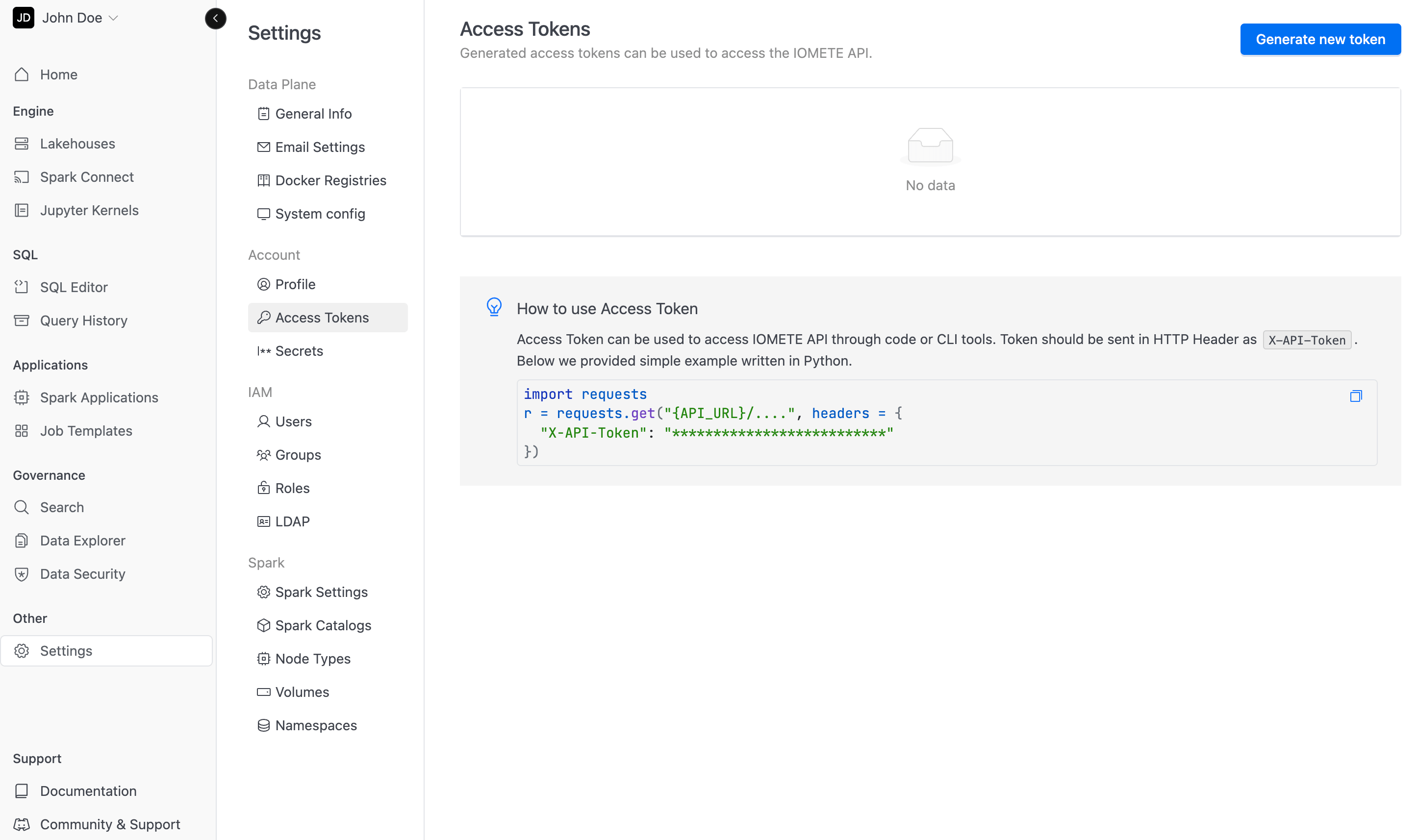
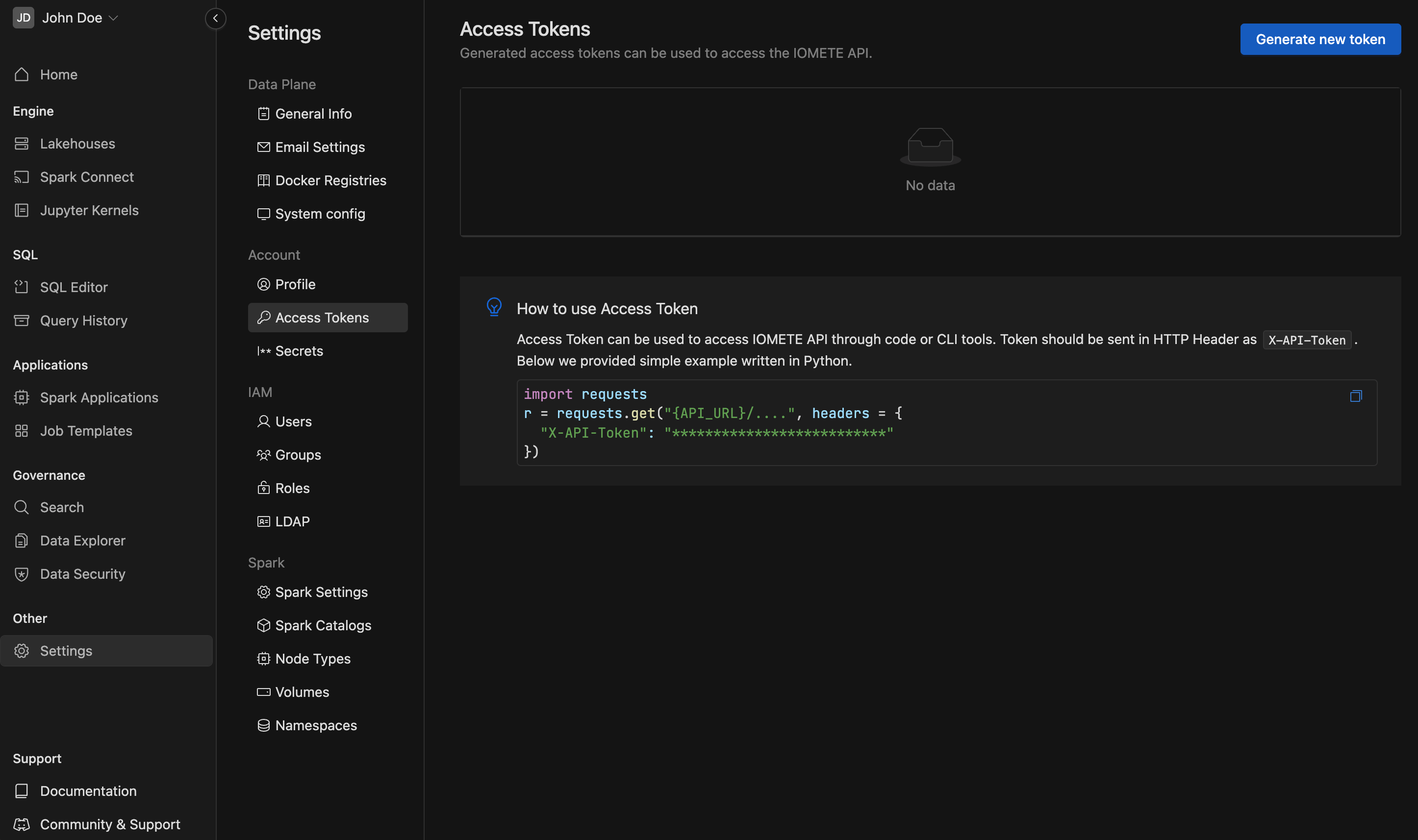
4. Under Token name, give the token a name.
5. Click Generate. After genereting you should see
6. Click Done.
7. We can see generated token in list view.
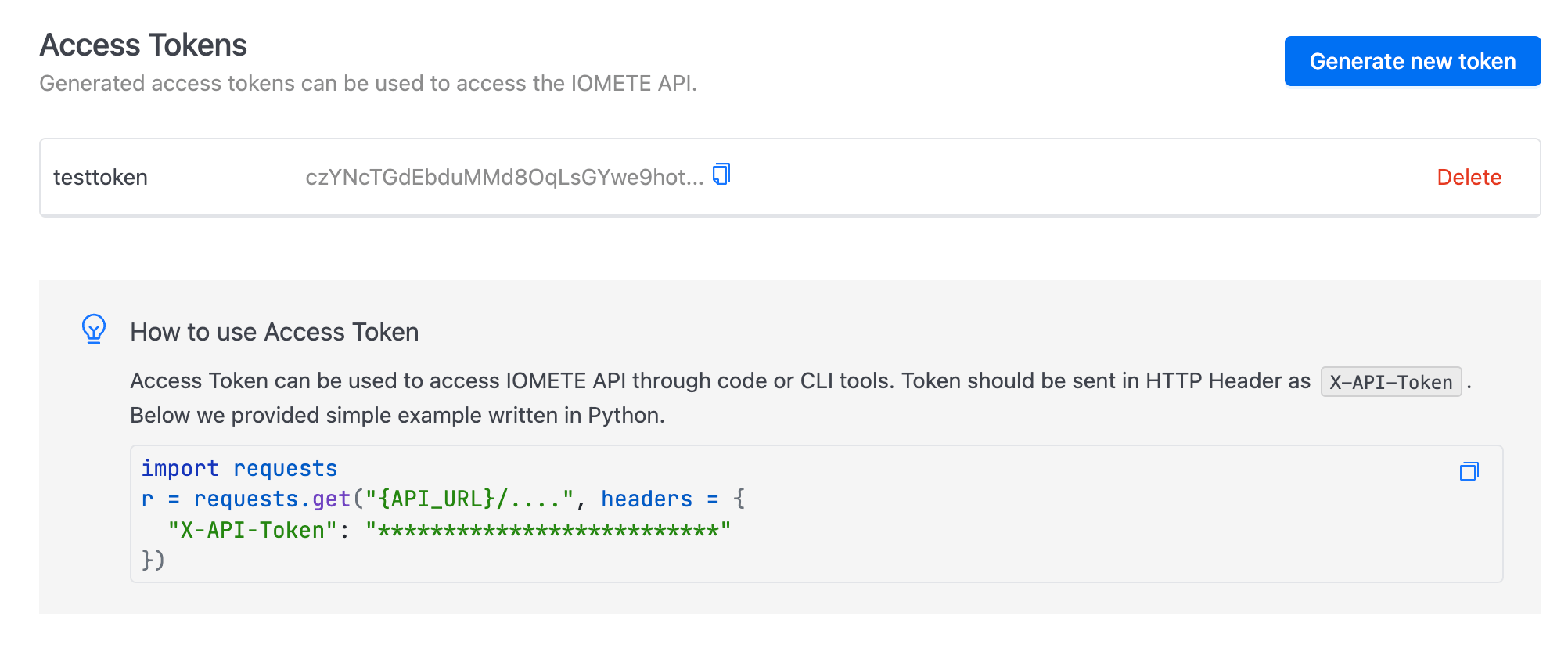
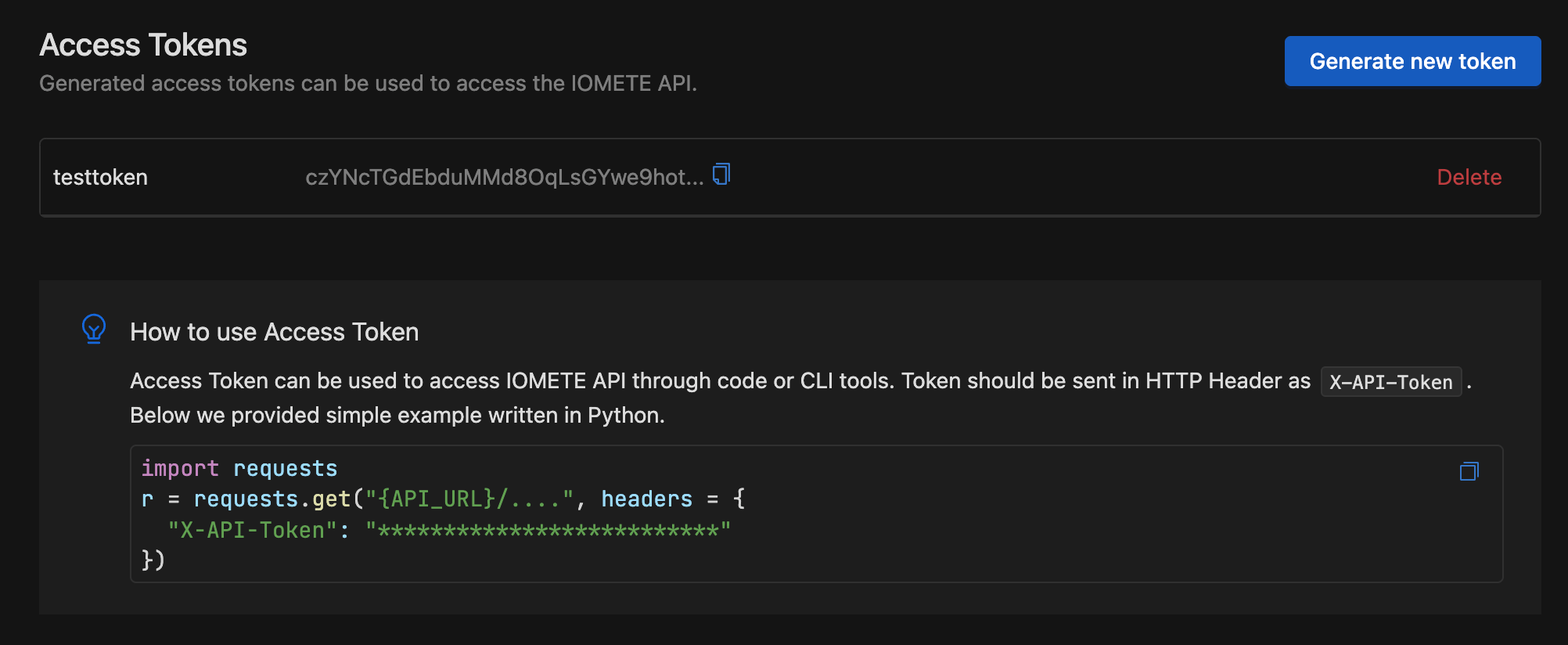
IOMETE API can be accessed through code or CLI tools using the Access Token. You should send the API token in the HTTP header X-API-Token. Below we provided simple example written in Python.
You will see your IOMETE region host instead of {your_iomete_account_host}
import requests
r = requests.get("https://{your_iomete_account_host}/api/v1/....", headers = {
"X-API-Token": "**************************"
})