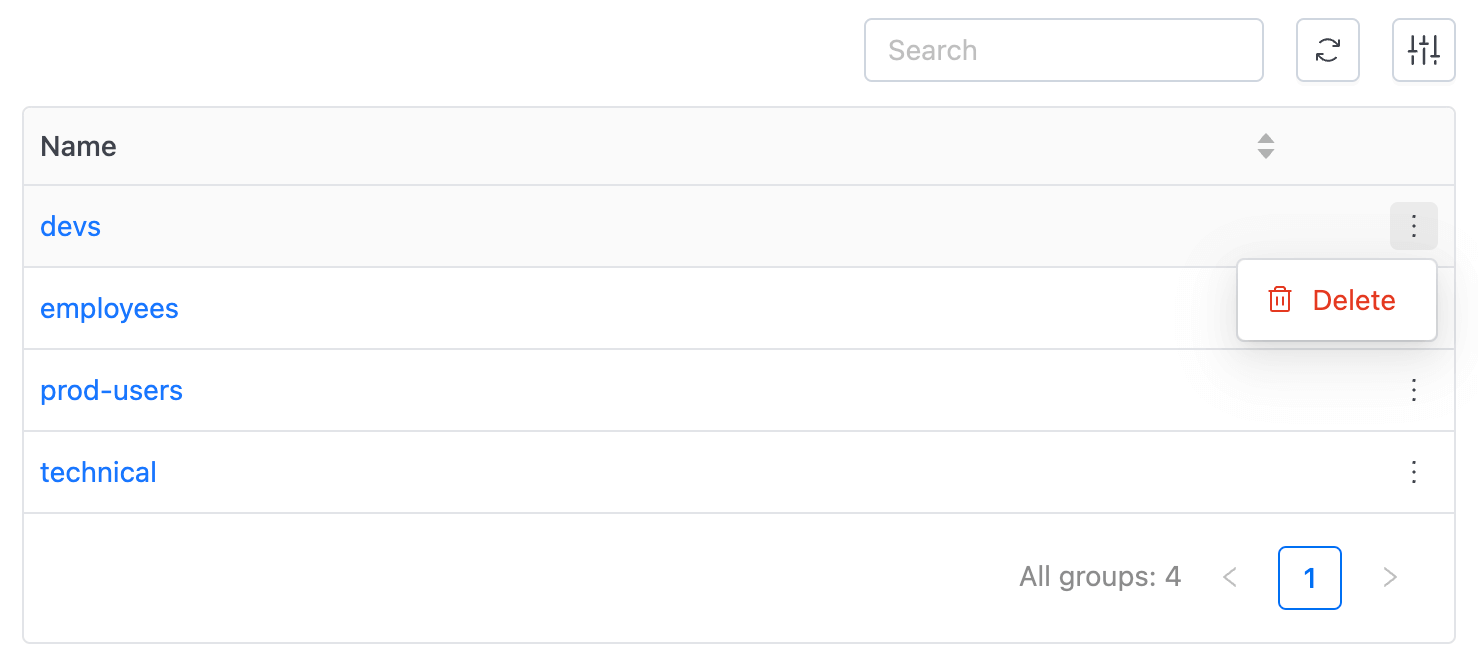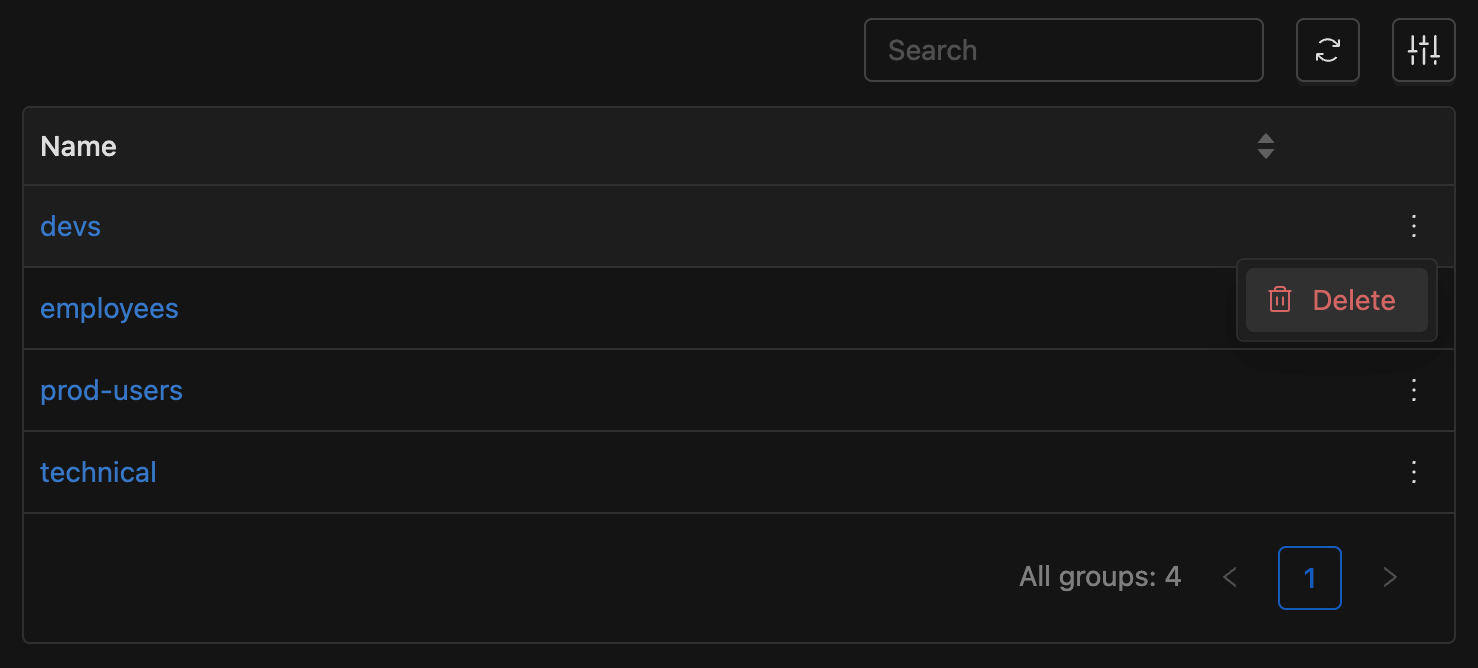Groups
Welcome to the documentation for Groups! This documentation provides guidelines on managing groups within the data plane.
To view groups, click the Settings menu item and switch to the Groups tab.
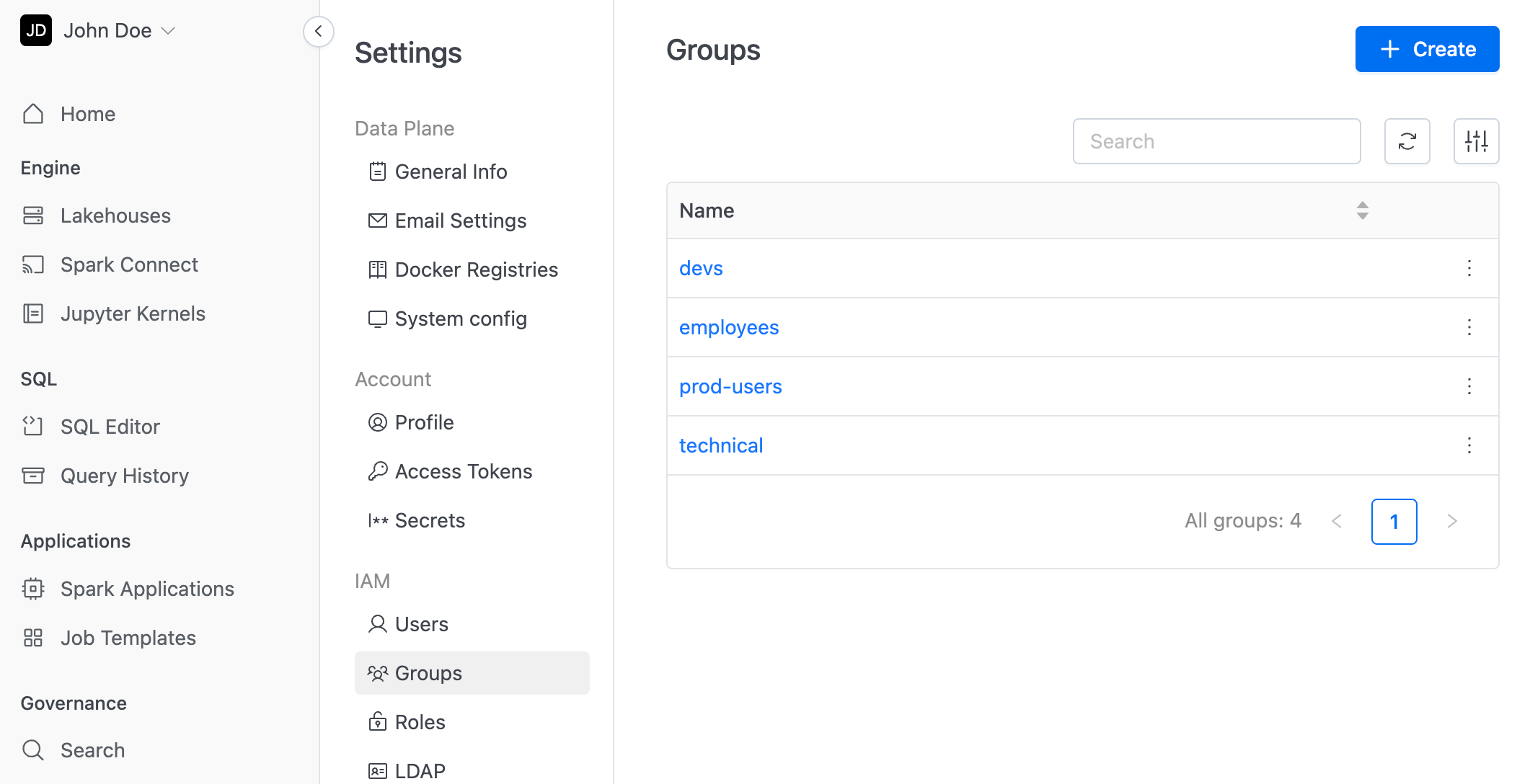
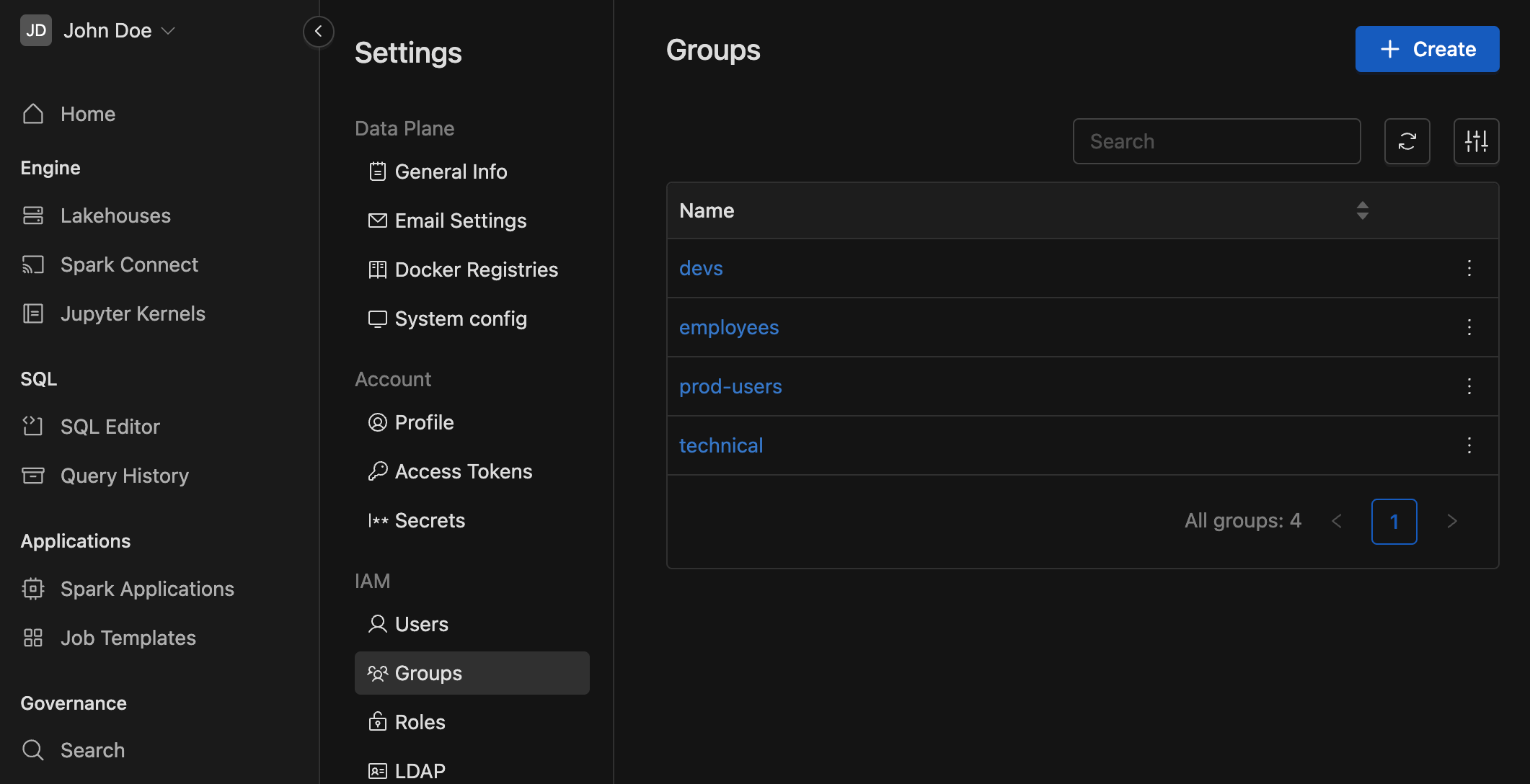
Group create
To create new group, click the button. Fill in the Name and Description, then click submit.
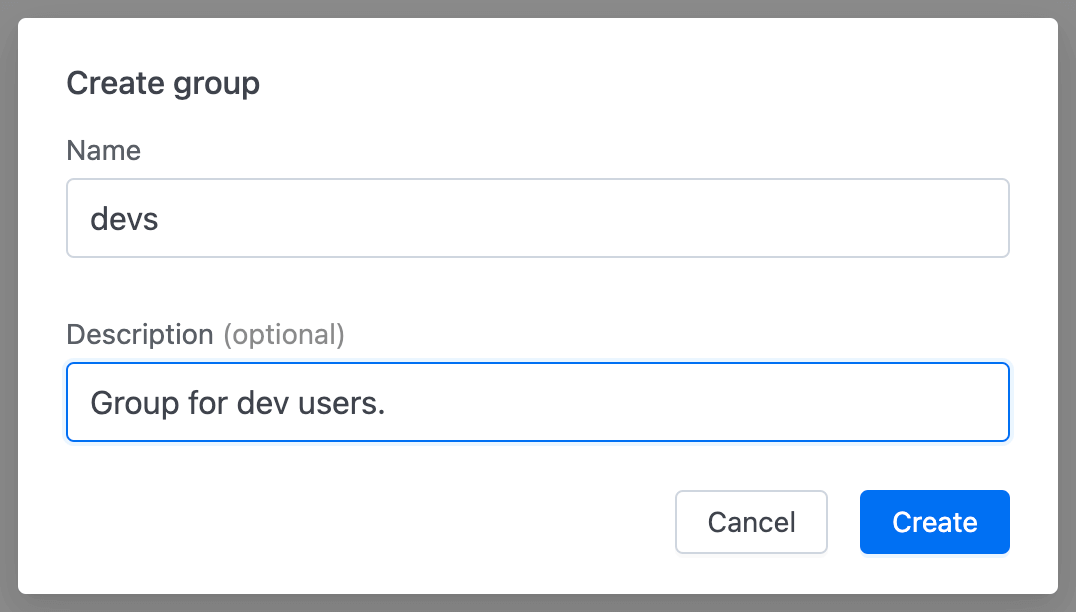
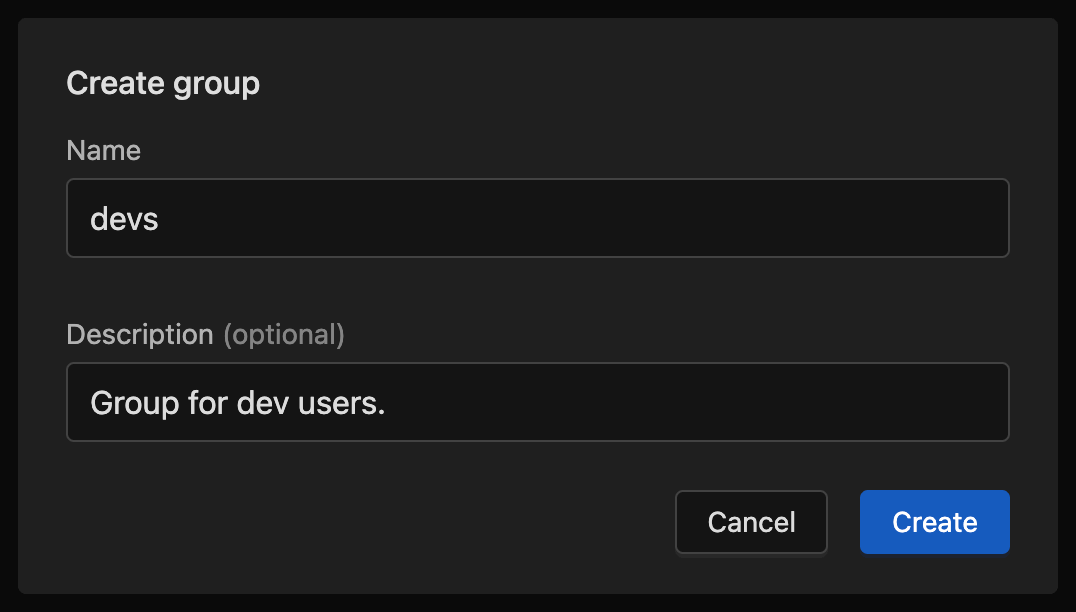
Group details
After creating, you will be redirected to the detail view. The detail view includes General info, Assigned users, Assigned roles, and Delete card.
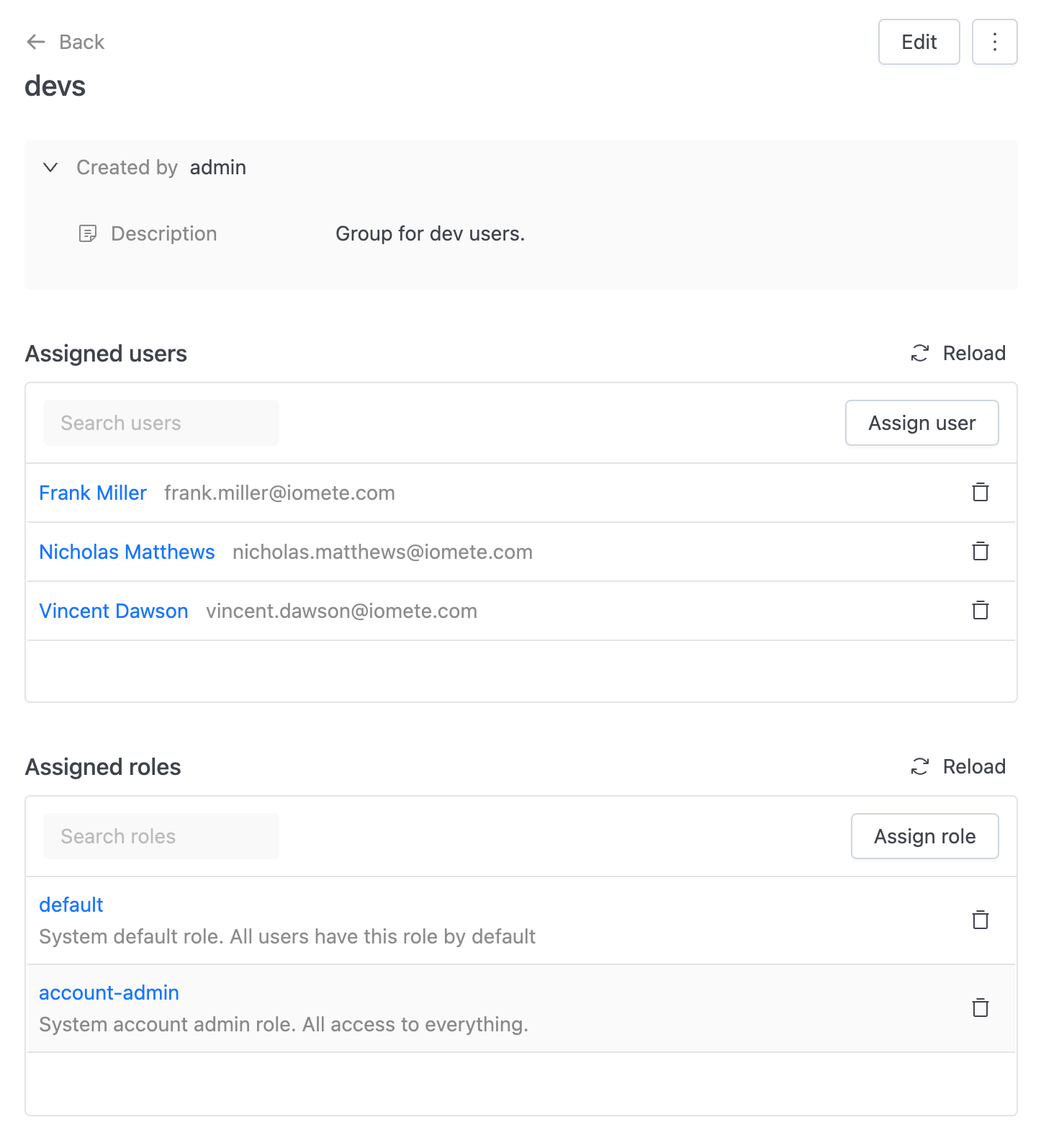
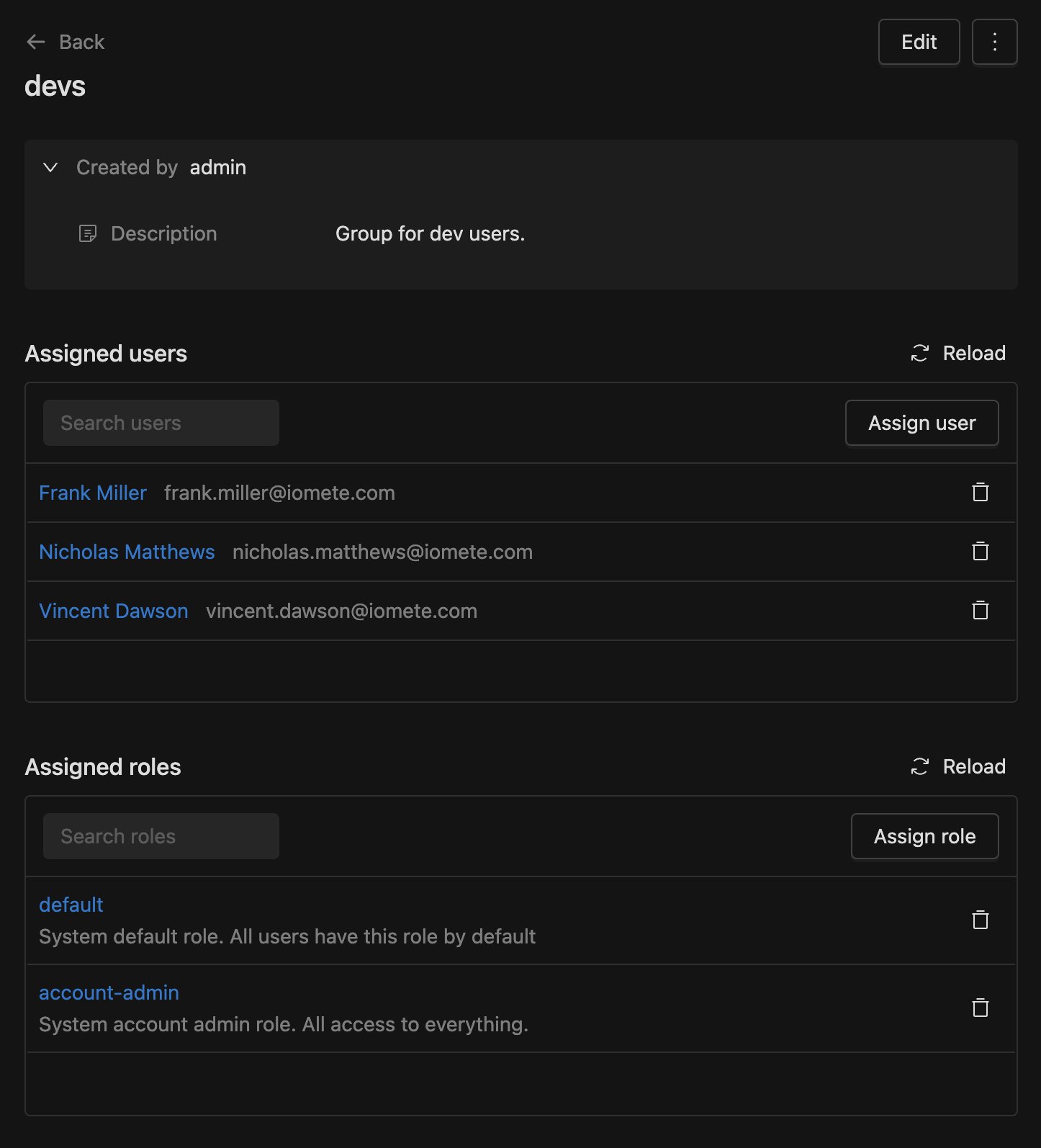
General info
By clicking the Edit button, you can edit the Description.
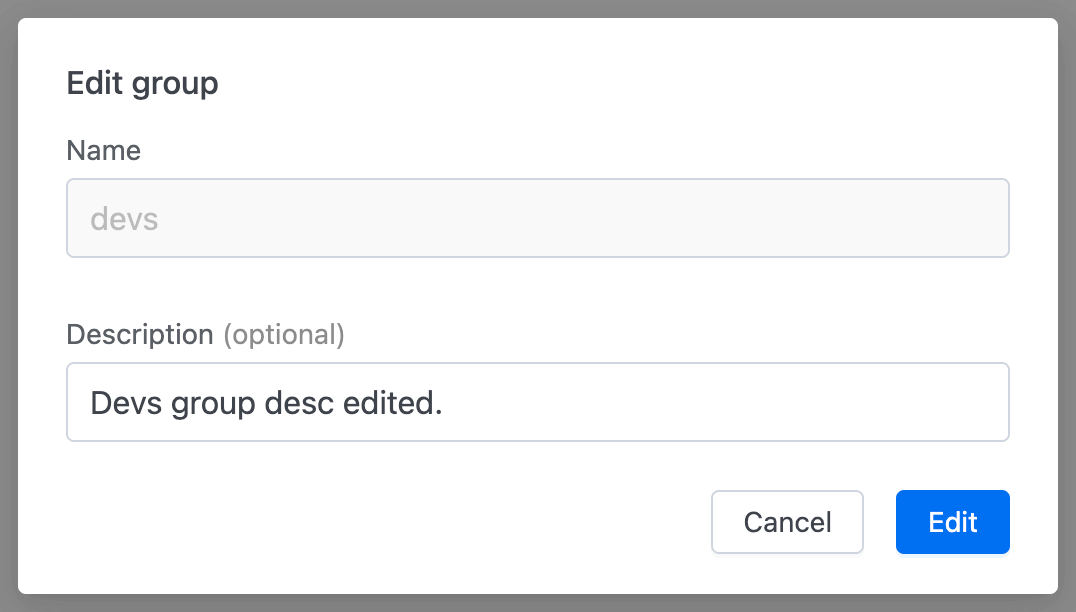
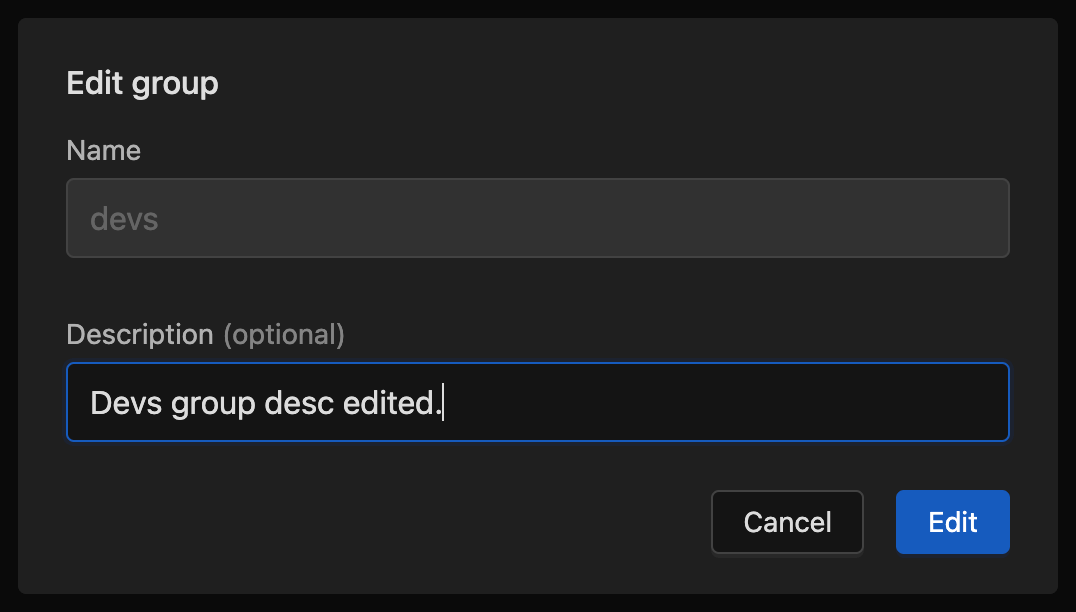
Assigned users
To assign a user to the group, click the Assign user button. You will see available users in the opened dropdown. Click on the user you want to assign to the group.
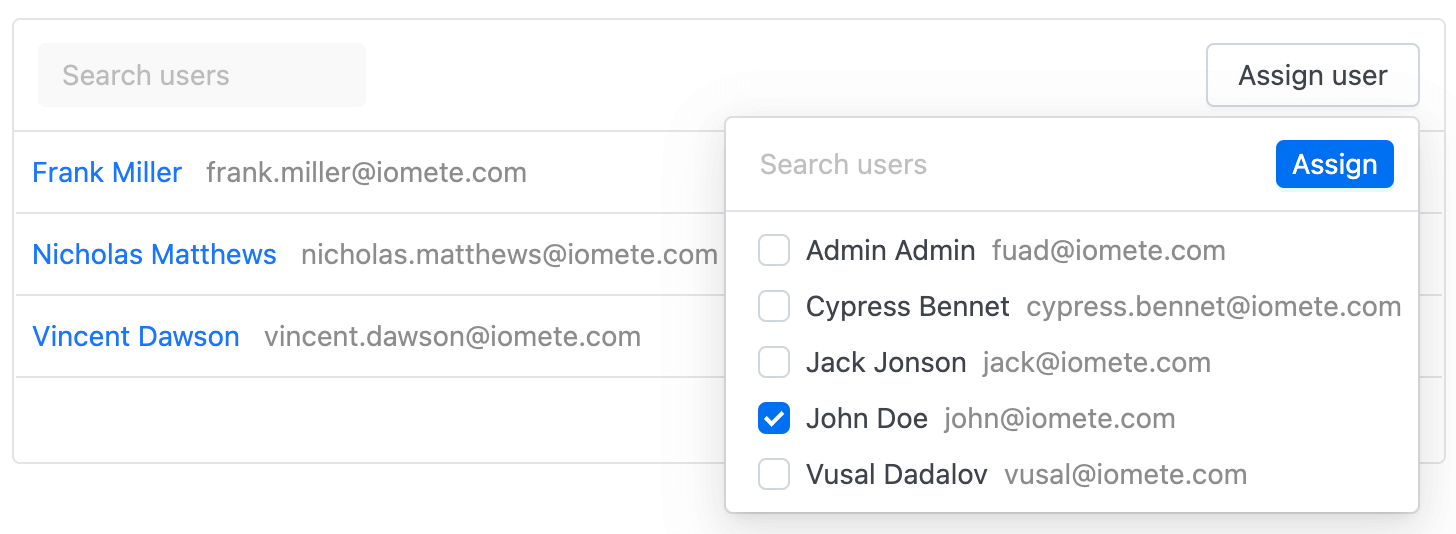
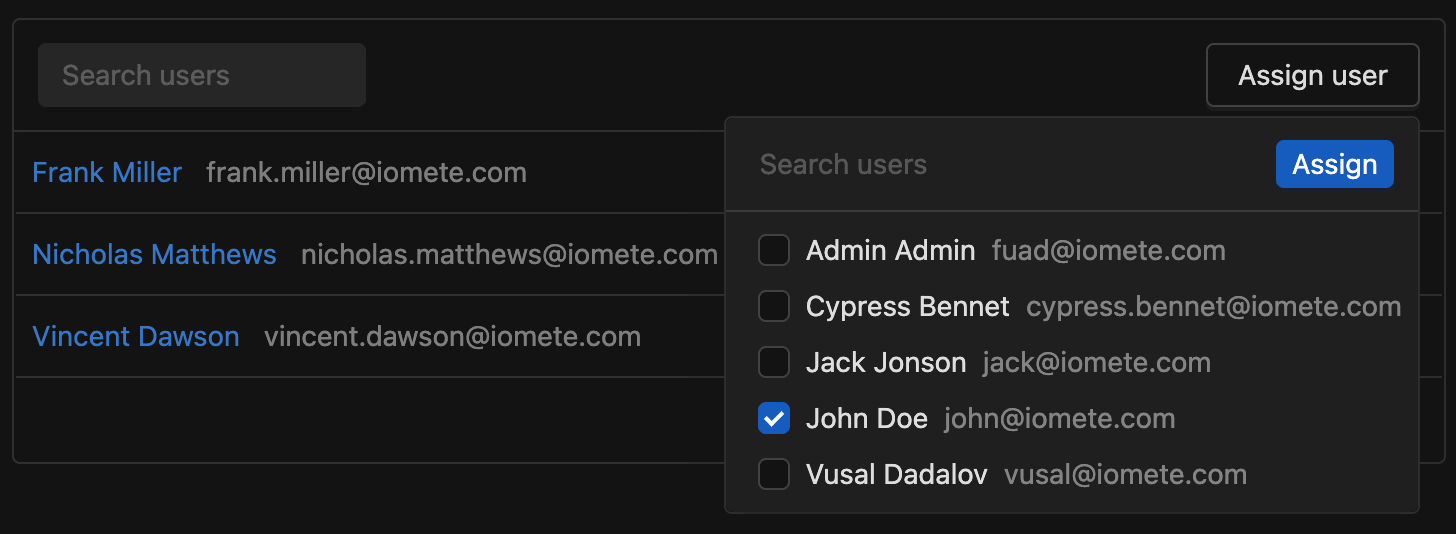
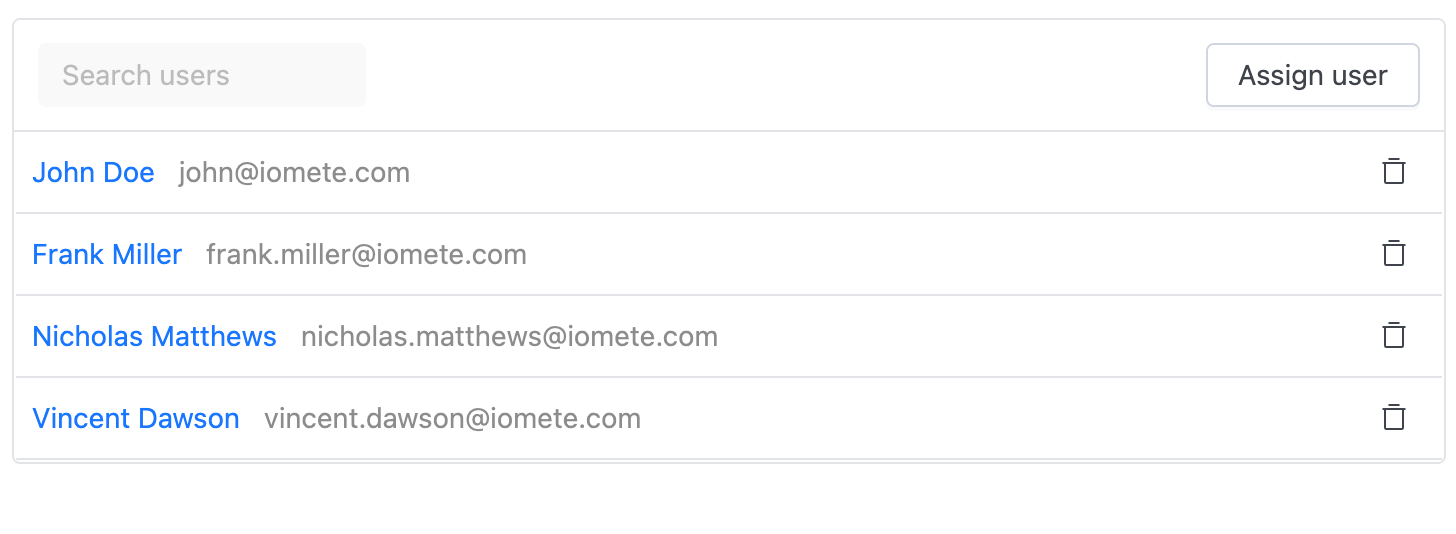
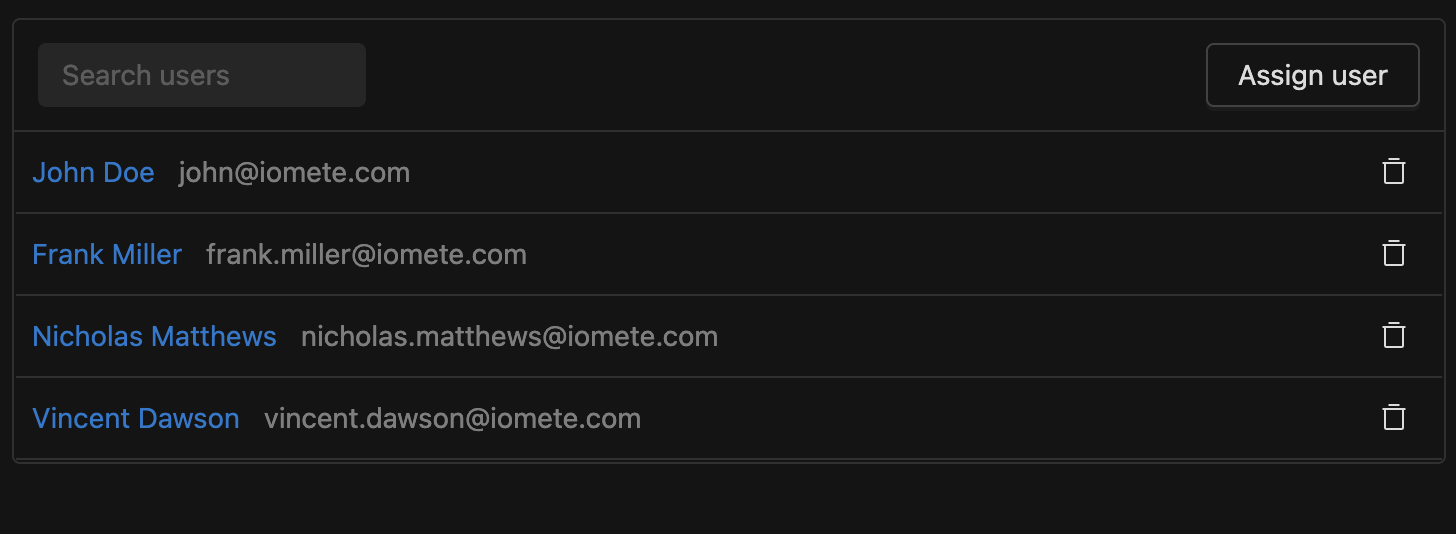
Assigned roles
To assign a role to the group, click the Assign role button. You will see available roles in the opened dropdown. Click on the role you want to assign to the group.
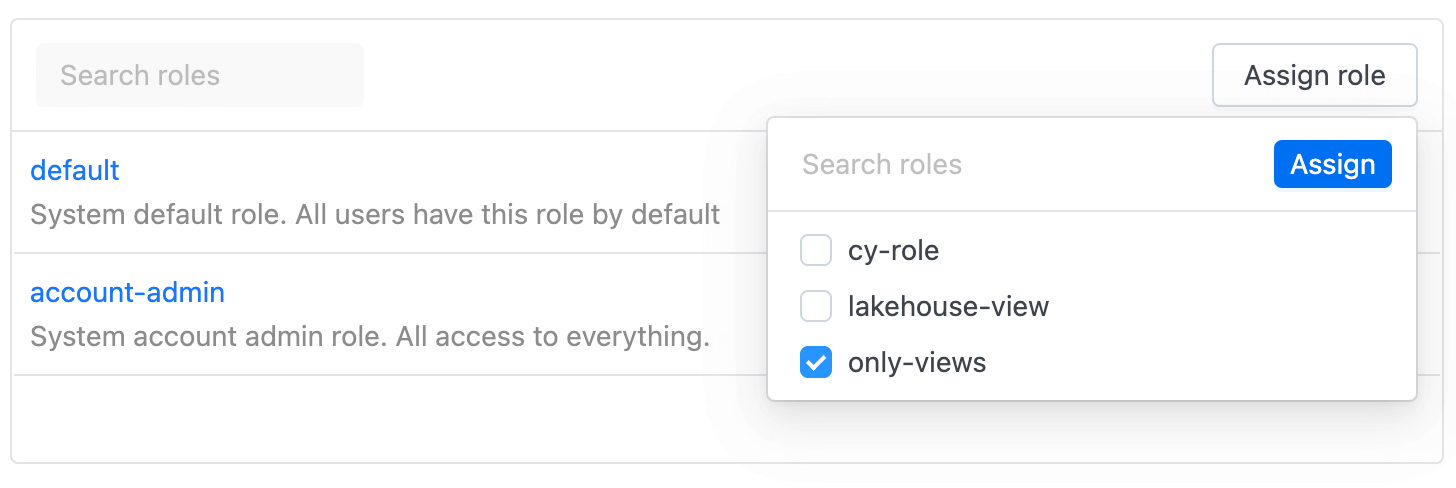
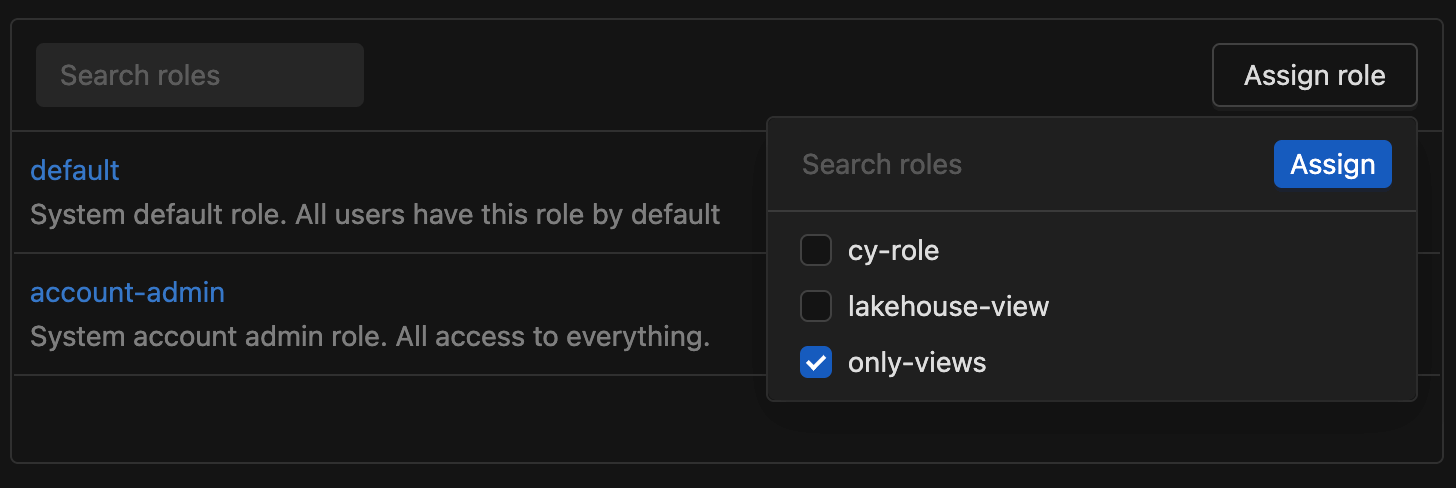
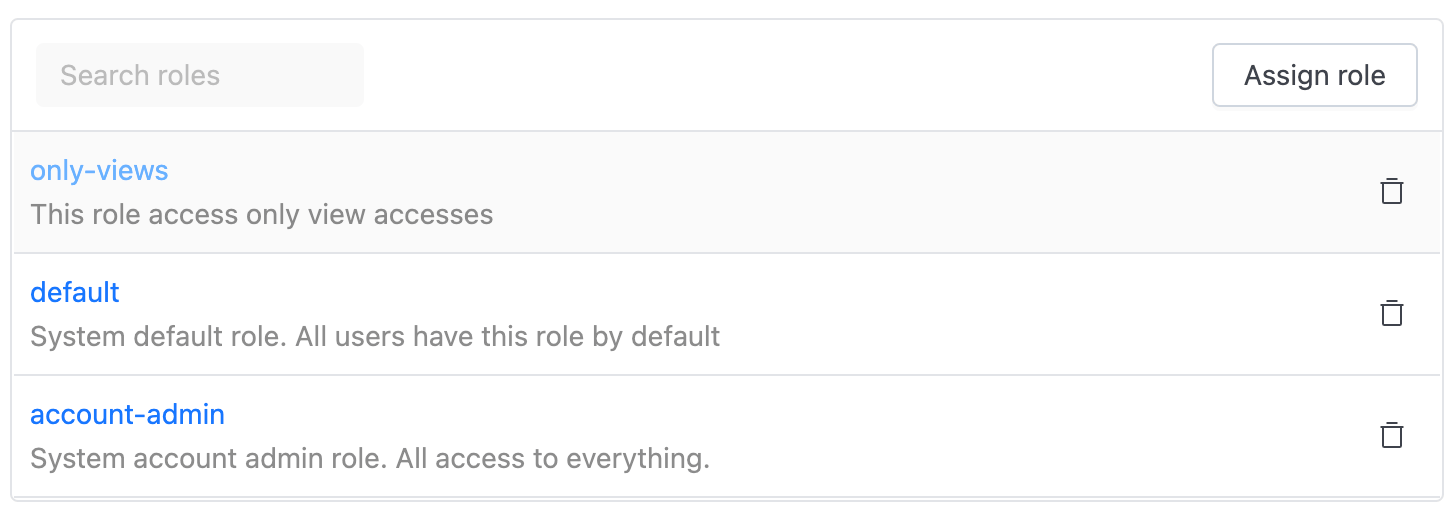
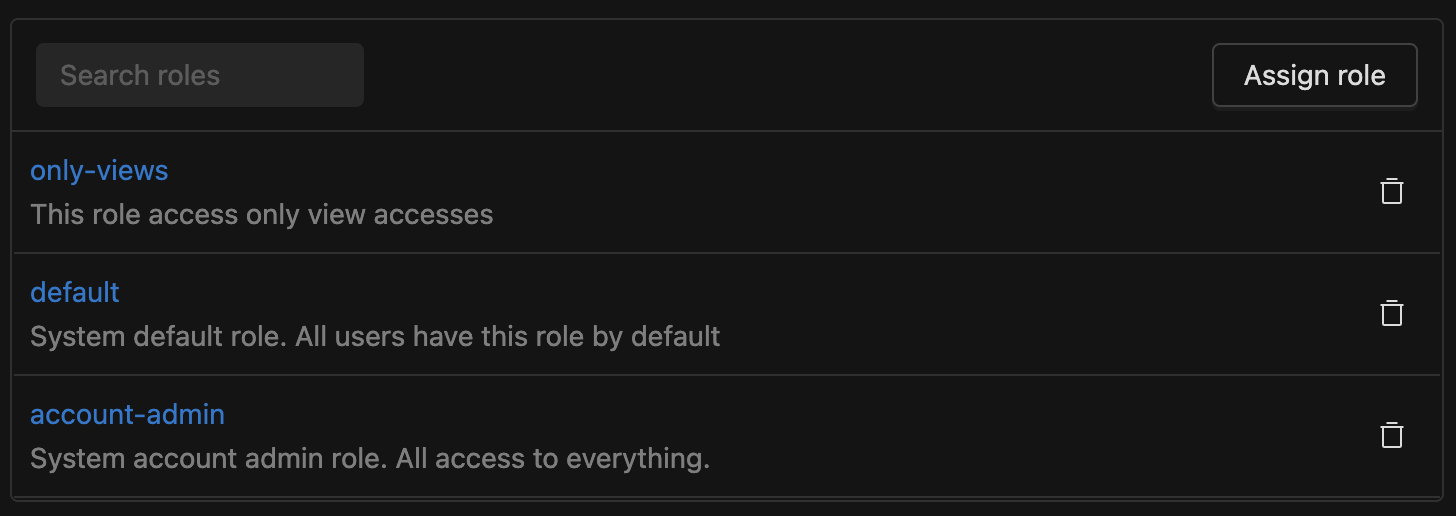
Group roles will have an impact on the users within this group.
Delete group
You can delete the group by selecting Delete from the header actions dropdown
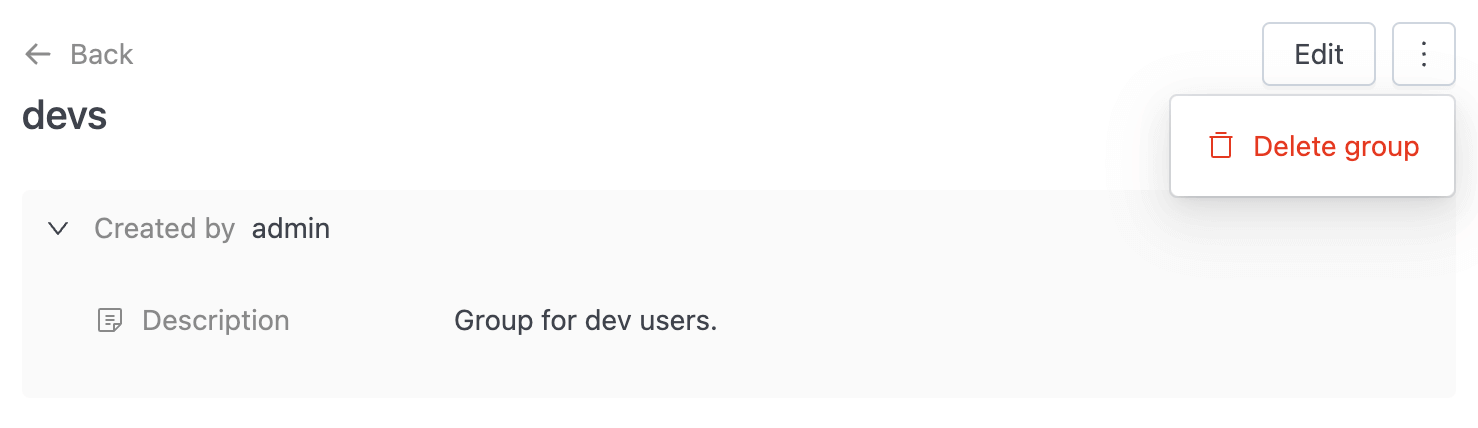
or from the actions dropdown in the table section.