SSO Configuration
This article introduces SSO configurations in IOMETE.
Single sign-on enables you to authenticate your users using your organization’s identity provider. IOMETE recommends configuring SSO for greater security and improved usability. Once SSO is configured, you can enable fine-grained access control, such as multi-factor authentication, via your identity provider.
If you don’t configure single sign-on, users can login to IOMETE using the username & password.
Setup
IOMETE offers an interface to configure your single sign-on SSO for authentication. SSO supports using either SAML 2.0 or OpenID Connect (OIDC). Your identity provider (IdP) must support at least one of these protocols.
See how to configure IOMETE's SSO with SAML and OIDC.
1. SAML 2.0
2. OpenID connect (OIDC)
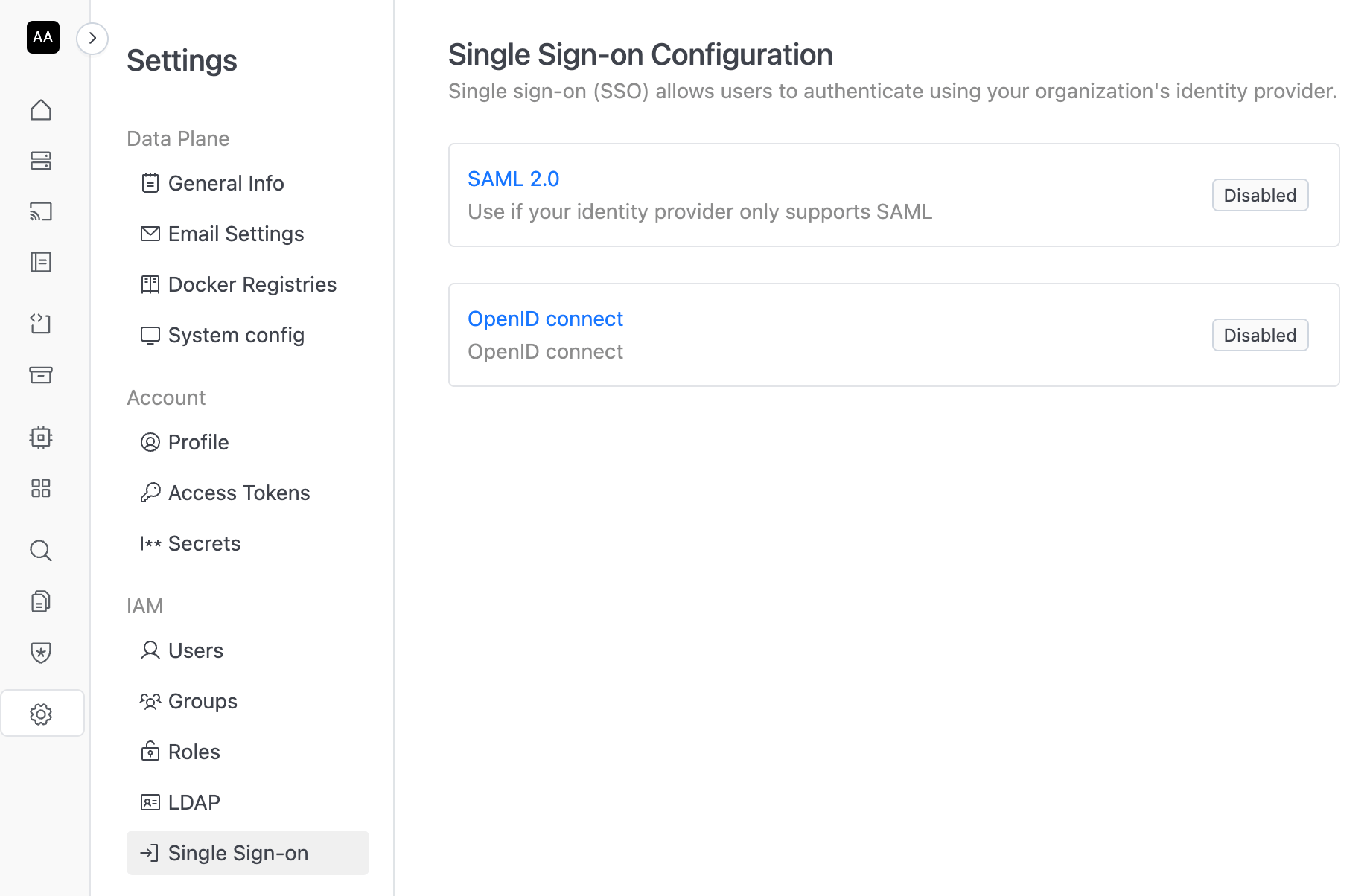
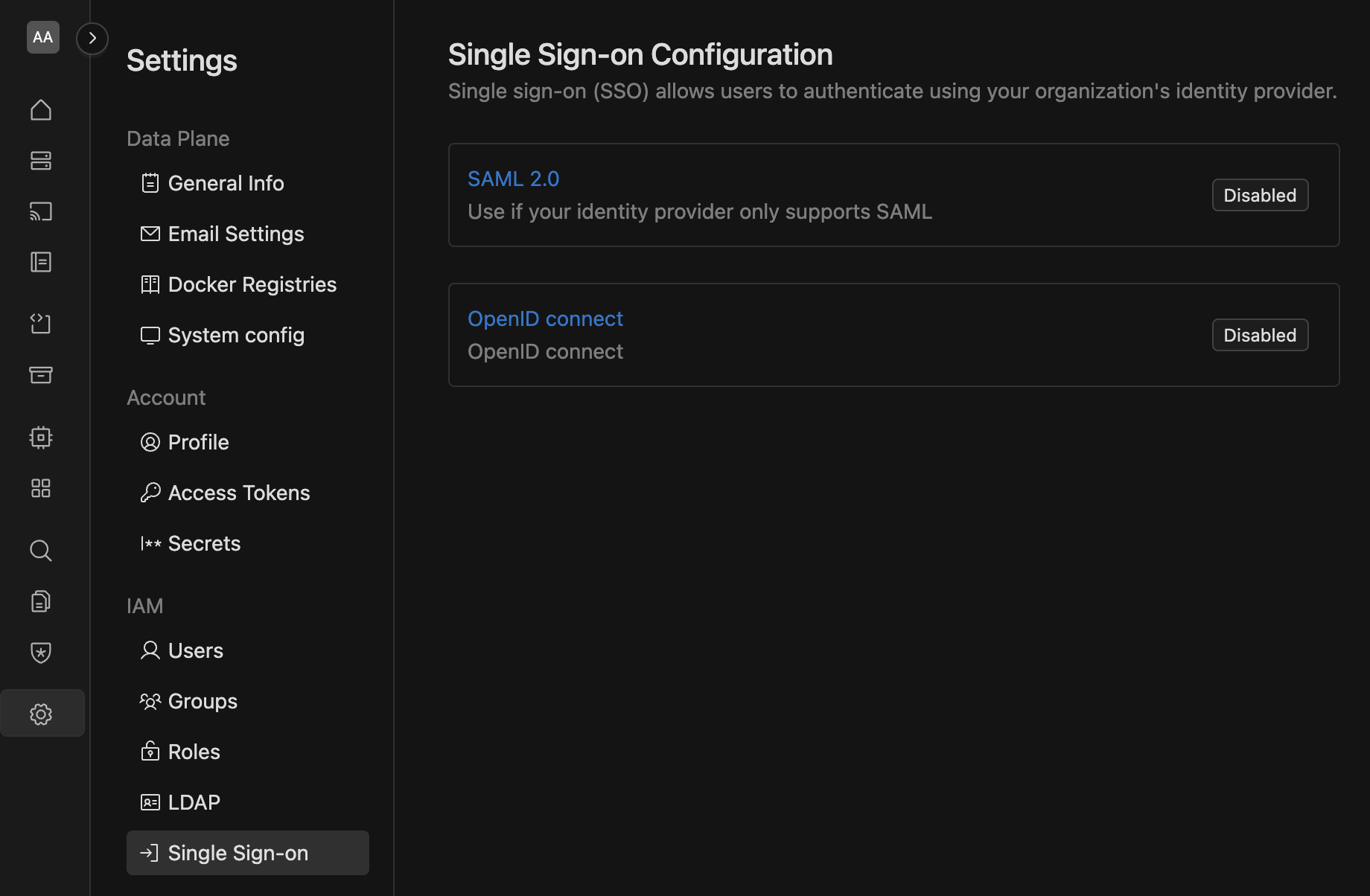
The process is similar for any identity provider that supports OIDC or SAML 2.0.