Spark SQL Cheat Sheet for Apache Iceberg
Apache Iceberg is a high-performance format for huge analytic tables. It has built-in metadata tables for inspection and procedures for data compaction and table maintenance. Also, its snapshot architecture making it easy time-travel over data versions.
In the lakehouse platform, we are using Apache Iceberg with Apache Spark. Even though Apache Iceberg has great documentation for working with Spark SQL, we have created a helpful cheat sheet for quick access to the most popular commands.
We included DDL operations for creating databases and tables, altering table structures, basic read / write queries, SQL queries for time travel. In the third column we included base Apache Iceberg SQL procedures with arguments that are most likely to be used.
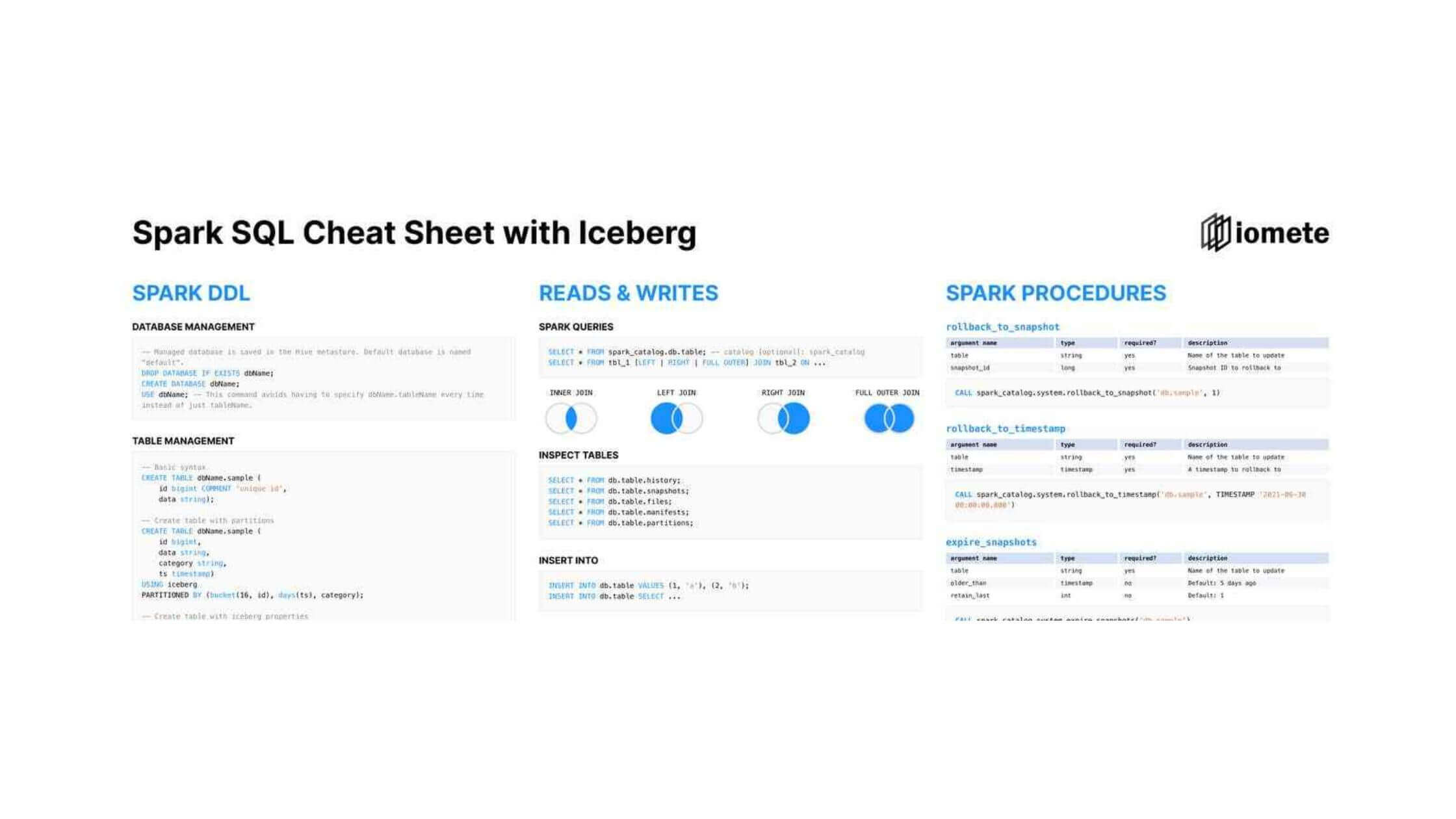
Download the PDF version here. We hope you find it useful. 🤗
Want a free-forever data lakehouse platform?
Learn moreSPARK DDL
Database Management
-- Managed database is saved in the Hive metastore. Default database is named "default".
DROP DATABASE IF EXISTS dbName;
CREATE DATABASE dbName;
USE dbName; -- This command avoids having to specify dbName.tableName every time instead of just tableName.
Table Management
-- Basic syntax
CREATE TABLE dbName.sample (
id bigint COMMENT 'unique id',
data string);
-- Create table with partitions
CREATE TABLE dbName.sample (
id bigint,
data string,
category string,
ts timestamp)
USING iceberg
PARTITIONED BY (bucket(16, id), days(ts), category);
-- Create table with iceberg properties
REPLACE TABLE dbName.sample
USING iceberg
TBLPROPERTIES ('key'='value')
AS SELECT ...
DROP TABLE dbName.sample;
-- ALTER TABLE
ALTER TABLE dbName.sample RENAME TO dbName.new_name;
ALTER TABLE dbName.sample SET TBLPROPERTIES ('read.split.target-size'='268435456');
ALTER TABLE dbName.sample UNSET TBLPROPERTIES ('read.split.target-size');
ALTER TABLE dbName.sample ADD COLUMNS (new_column string);
ALTER TABLE dbName.sample ADD COLUMN point struct\<x: double, y: double\>;
-- add a field to the struct
ALTER TABLE dbName.sample ADD COLUMN point.z double;
ALTER TABLE dbName.sample ADD COLUMN new_col bigint [AFTER other_col | FIRST];
ALTER TABLE dbName.sample DROP COLUMN id;
ALTER TABLE dbName.sample DROP COLUMN point.z;
ALTER TABLE dbName.sample RENAME COLUMN data TO payload;
ALTER TABLE dbName.sample RENAME COLUMN location.lat TO latitude;
ALTER TABLE dbName.sample ALTER COLUMN measurement TYPE int COMMENT 'unit in bps';
ALTER TABLE dbName.sample ALTER COLUMN id DROP NOT NULL;
ALTER TABLE dbName.sample ADD PARTITION FIELD catalog;
ALTER TABLE dbName.sample DROP PARTITION FIELD catalog;
ALTER TABLE dbName.sample WRITE ORDERED BY category ASC, id DESC;
ALTER TABLE dbName.sample WRITE DISTRIBUTED BY PARTITION LOCALLY ORDERED BY category, id;
READ & WRITES
Spark Queries
SELECT * FROM spark_catalog.db.table; -- catalog [optional]: spark_catalog
SELECT * FROM tbl_1 [LEFT | RIGHT | FULL OUTER] JOIN tbl_2 ON tbl_1.col_x = tbl_2.col_x ...
Inspect Iceberg Tables
SELECT * FROM db.table.history;
SELECT * FROM db.table.snapshots;
SELECT * FROM db.table.files;
SELECT * FROM db.table.manifests;
SELECT * FROM db.table.partitions;
Insert
INSERT INTO db.table VALUES (1, 'a'), (2, 'b');
INSERT INTO db.table SELECT ...
Update
UPDATE db.table
SET c1 = 'update_c1', c2 = 'update_c2'
WHERE ts >= '2020-05-01 00:00:00' and ts < '2020-06-01 00:00:00';
UPDATE db.orders AS t1
SET order_status = 'returned'
WHERE EXISTS (SELECT oid FROM db.returned_orders WHERE t1.oid = oid);
Merge
MERGE INTO db.target t -- a target table
USING (SELECT ...) s -- the source updates
ON t.id = s.id -- condition to find updates for target rows
WHEN MATCHED AND s.op = 'delete' THEN DELETE
WHEN MATCHED AND s.op = 'increment' THEN UPDATE SET t.count = t.count + 1
WHEN NOT MATCHED THEN INSERT *
Delete
DELETE FROM db.table
WHERE ts >= '2020-05-01 00:00:00' and ts < '2020-06-01 00:00:00';
DELETE FROM db.orders AS t1
WHERE EXISTS (SELECT oid FROM db.returned_orders WHERE t1.oid = oid);
Time Travel
SELECT * FROM db.table TIMESTAMP AS OF '1986-10-26 01:21:00';
SELECT * FROM db.table VERSION AS OF 10963874102873; -- time travel to snapshot
SPARK PROCEDURES
rollback_to_snapshot
| argument name | type | required? | description |
|---|---|---|---|
| table | string | yes | Name of the table to update |
| snapshot_id | long | yes | Snapshot ID to rollback to |
CALL spark_catalog.system.rollback_to_snapshot('db.sample', 1)
rollback_to_timestamp
| argument name | type | required? | description |
|---|---|---|---|
| table | string | yes | Name of the table to update |
| timestamp | timestamp | yes | A timestamp to rollback to |
CALL spark_catalog.system.rollback_to_timestamp ('db.sample', TIMESTAMP '2021-06-30 00:00:00.000')
expire_snapshots
| argument name | type | required? | description |
|---|---|---|---|
| table | string | yes | Name of the table to update |
| older_than | timestamp | no | Default: 5 days ago |
| retain_last | int | no | Default: 1 |
CALL spark_catalog.system.expire_snapshots('db.sample')
remove_orphan_files
| argument name | type | required? | description |
|---|---|---|---|
| table | string | yes | Name of the table to update |
| older_than | timestamp | no | Defaults to 3 days ago |
CALL spark_catalog.system. remove_orphan_files (table => 'db.sample')
rewrite_data_files
| argument name | type | required? | description |
|---|---|---|---|
| table | string | yes | Name of the table to update |
| strategy | string | no | binpack or sort. Default: binpack |
| sort_order | string | no | … |
| options | map<string, string> | no | Options to be used for actions |
CALL spark_catalog.system. rewrite_data_files (table => 'db.sample', options => map('min-input-files','2'))
rewrite_manifests
| argument name | type | required? | description |
|---|---|---|---|
| table | string | yes | Name of the table to update |
CALL spark_catalog.system. rewrite_manifests('db.sample')
*Please note that some arguments are not listed here. This is just a brief overview. More information could be found on apache iceberg documentation.
Learn more details in: Apache Iceberg documentation
Learn more about IOMETE